Thinking a name for your new startup or product or your blog isn’t as easy as you think it to be! You need to spend hours on the go and chances are high that you’d end up not finding the right name you’d like to have for your product and if you do, the name may not be available. That is when Wordoid comes into play! Wordoid as they describe themselves is a creative naming service which helps you find available catchy names for your blog, domain, product or your startup.
How Does Wordoid Work?
I’d just be making wild guesses here since knowing the exact way it works requires me to hack into their script 😉
* Wordoid if I’m not wrong has been pre-loaded with a set of words in multiple languages which it modifies as required and comes with new words which sound better or worse.
* It adds letters from a to z to the word you enter and comes with a new name.
How to Use Wordoid?
1. Once you’ve opened Wordoid.com, you’d see some names on the homepage already present.
Next to the name you’d see com or net in red or green background. If the background is red, the domain name you’re looking at is registered and if it’s green it’s available.
Clicking on the grey colored search button will drive you to the Google search result for the name you are looking at. If the name is proch, you’d be directed to https://www.google.com/search?q=%22proch%22. Below it, you’d also see the number of times the name appears in Google. In our case it is 188000 times.
On the right side you’d get links to register or backorder your desired name. The screenshot below would help you understand it better.
First step was less about using Wordoid and more about understanding the Wordoid interface.
2. Above the name suggestions you’d see an options panel which looks like
If you want the names to sound natural and easy to pronounce, select ‘natural’ alongside “Create wordoids that sound_____”. If you don’t mind the words being slightly hard to pronounce select ‘almost natural’ and if you’re okay with hard to pronounce words select the last option ‘hardly natural’.
3. The next option allows you to choose the language. You can get name suggestions in any of the following languages – English, Spanish, French, Italian & German. You can tick multiple languages if you want the name to be a mixture of many languages.
4. If you have a keyword in mind, enter it in the next field along “Put ____” and select one from somewhere inside, in the beginning or in the end if you want the keyword to be anywhere, in the beginning or in the end of the name.
You can leave the field empty, but then you’d get random name suggestions which you might not like.
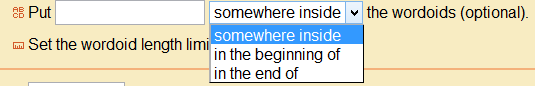 5. In the next step you can set the length of your name. If you don’t want your name to be longer than characters, select 6 from the drop-down menu. You can select anything from 5-15.
5. In the next step you can set the length of your name. If you don’t want your name to be longer than characters, select 6 from the drop-down menu. You can select anything from 5-15.
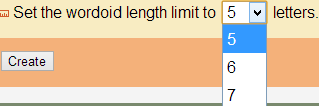 6. On the bottom right side of the options panel click on Show More Options and you’d see one more option which allows you to hide names which are already registered.
6. On the bottom right side of the options panel click on Show More Options and you’d see one more option which allows you to hide names which are already registered.
Now that’s how you use Wordoid. Keep in mind some things.
#1 Even if the name is on auction, Wordoid shows it as available. So before you go about registering, have a look if the name is available or is it on auction.
#2 The domain availability records are slightly outdated so make it a point to check domain name availability yourself. You can use a service like Instant Domain Search.
#3 The number of times the word appears on Google data is also outdated. According to Wordoid the word crickety appears 3700 times on Google where as it appears 52,700 times on Google.
Otherwise Wordoid is definitely a good naming tool!
BTW, if you came here looking for the Wordoid game for Android, follow this link.


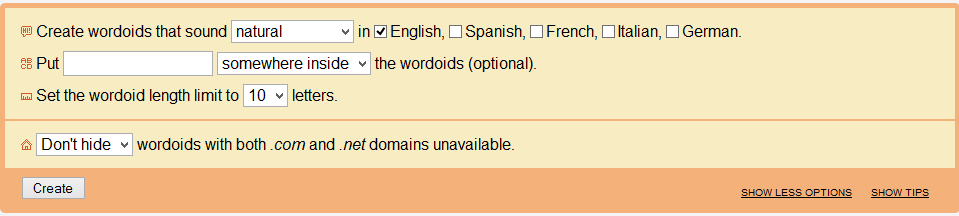
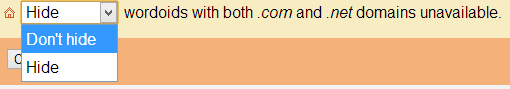
Leave a Reply