Globally there are over 200 thousand people wanting to delete all tweets every year so definitely there’s something which is making them do it. I’ve cleared a few of my Twitter accounts just to give them a new start. If you are still looking for a reason to delete all tweets, I’ll give you some!
- Your account is full of links
Accounts like these don’t really look good. It’s better to get rid of them. - There are more re-tweets than tweets in your account
Accounts like these don’t look good either. Re-tweeting others tweets is good, but only re-tweeting others isn’t. After all Twitter was basically made to share personal thoughts. - You chat a lot on Twitter and your followers think you do just that
If your tweets aren’t valuable to your followers, they’ll prefer unfollowing you. - Change of Idea
Created a Twitter account for personal use. Got a lot of followers. Now want to go professional… and not lose your followers? If this your story, deleting all tweets is a way!
These are just a couple of reasons why you’d want to get rid of all the tweets you’ve made. You may have your own reason. Well, we’re not here to discuss reasons, we all very well know what we’re here for. Happy realization Saksham 😉 There are several apps already being suggested on Twitter Developers forum which no longer work! So here’s are a couple of ways I use to delete all my tweets at once!
Delete all Tweets
#1 Use Tweet Delete
- Go to tweetdelete.net
- Agree the terms and then sign in with Twitter. You’ll need to authorize the app. You can always revoke access after all your old tweets are deleted.
- Once you’ve authorized the app, you’ll be redirected back to the website where you’ve to play with a couple of options.

- Tick “Delete all my existing tweets before activating this schedule” and hit the Activate TweetDelete button. You can customize the other options as you want. I will never want an app to delete all my tweets automatically every few weeks or months. It’s something I’d want to just once. Since they don’t offer an option to turn off auto tweet deletion, just revoke access to the app after running it once.
- Boom! You just deleted all your tweets successfully!
#2 Use Tweet Deleter
- Go to tweetdeleter.com and authorize the app to use your Twitter account.
- Once authorized you’ll be redirected the site again where all your tweets will be displayed. Click the ‘Select All’ button and then hit the ‘Delete Now’ button on the left.
Some more features of Tweet Deleter include:
- Instead of selecting all the tweets, you can select only a couple of tweets if you want.
- Selecting tweets based on a date range.
- Selecting tweets containing a keyword.
- Selecting only @replies or re-tweets or pictures.
- Schedule automatic tweet deletion. It can automatically delete tweets older than a certain a number of days.
- Automatically delete tweets which contain a keyword you’ve set.
- It also allows you to specify the number of total tweets you want in your account. If you set it to 150, every time the number crosses 150, an older tweet will be deleted. Thus only your latest 150 tweets will be displayed. You can set this to any number you want.
#3 Use Tweet Eraser
I had some free time so I made this video on using Tweet Eraser. Watch it or follow the instructions following the video.
- Open tweeteraser.com on your favorite browser.
- On the left there’s an option to authorize Tweet Eraser to mass delete tweets. Authorize it.
- Click on ‘Start Searching’ button to retrieve all tweets from your account.
- Click on the ‘+’ symbol to select all the tweets. If it doesn’t select all the tweets, try Check Them All for Google Chrome.
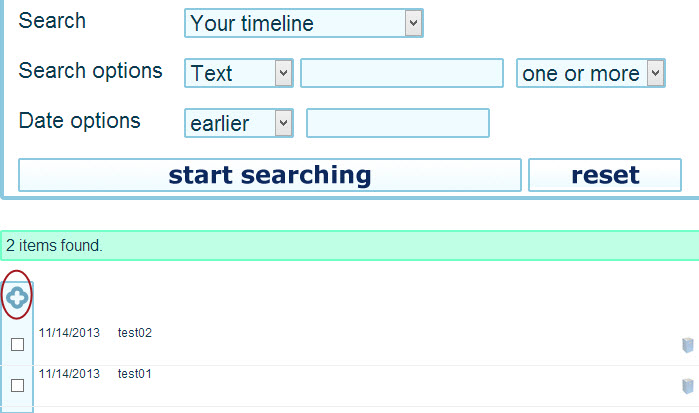
Tweet Eraser also allow you to delete direct messages, delete tweets containing a keyword and more.
#4 Use Delete All My Tweets
- Open deleteallmytweets.com on your browser.
- Sign in with your Twitter account and authorize the app.
- Confirm that you want to delete all tweets and then sit back as the tweets are deleted.
Only 1000 tweets can be deleted each time you run the app. So if you want to delete more than 1000 tweets, re-run the app.
Update: The app is not working. Will keep you updated. 14/11
Delete all Tweets on Android
Don’t have access to a desktop and still want to delete all your tweets? While most of the above sites work perfectly on mobile phones, it’s always a good idea to try an app. There aren’t many applications available for the Android platform. Unfortunately there’s just one which reportedly causes problems at times. Still if you want to give it a try read on.
#1 Use DLTTR
- Install DLTTR from Google Play Store on your device and launch it.
- It’ll ask you to add a Twitter account to begin. Add one and authorize it.
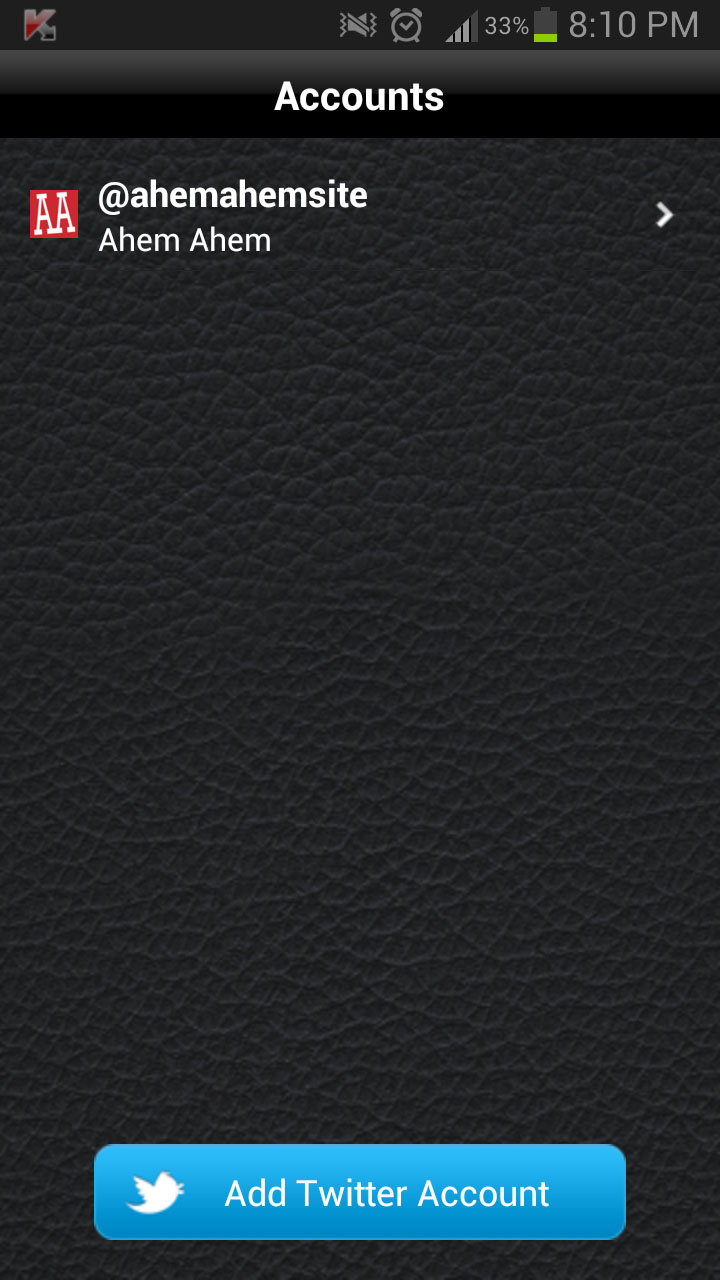
- If authorization is successful, you’ll see a new option reading hour. Just click on the right arrow until you see “ALL”. Tap it.
- Click on ‘Delete Tweets’ and your tweets are gone!
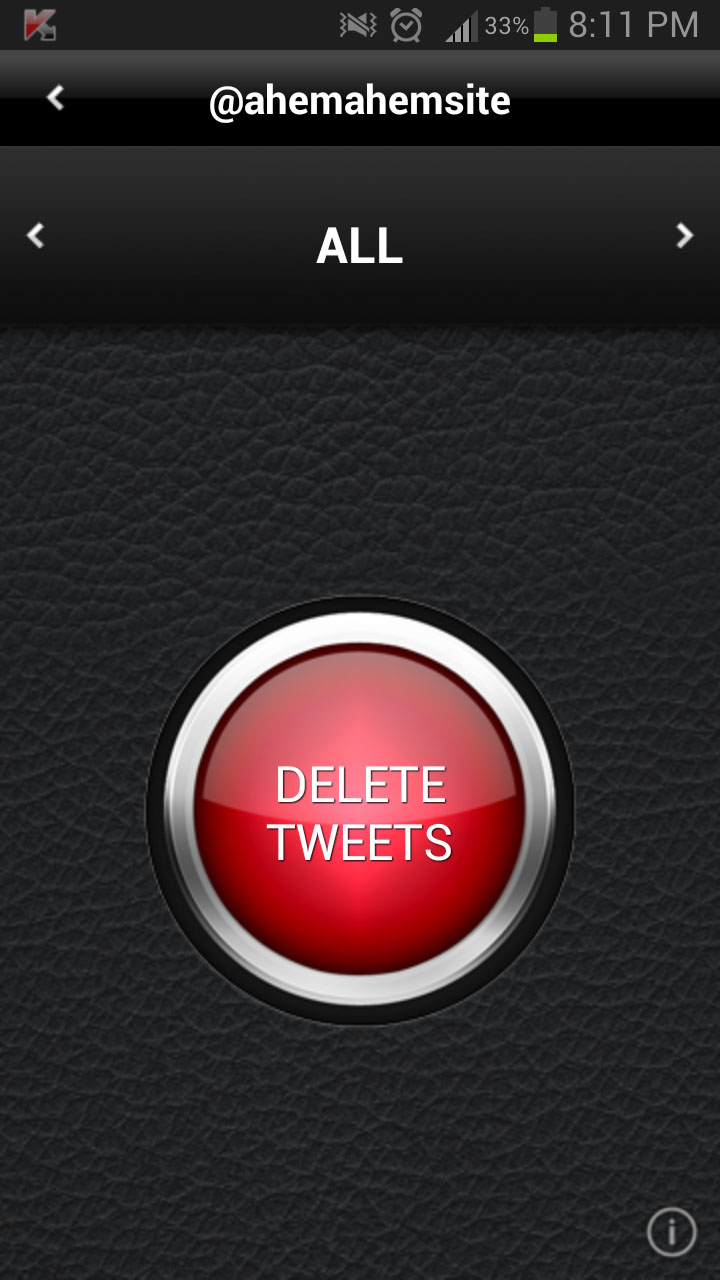
Caution: People have reported their tweet count getting stuck after using DLTTR even though the tweets were deleted. So make sure you are ready for problems like this before using this application.
Think Before Using the Above Tools
Once deleted, there’s no way to recover your tweets. So erase all tweets only if you’re sure that you will never need them again.
If you think you’ll need your tweets in future, download your Twitter Archive and then delete all your tweets! This way your tweets won’t exist on your Twitter account, but you’ll still be able to read them at a later point of time.
These tools often work unexpectedly. At times all your tweets would vanish but the count would remain the same. So proceed only if you’re ready to face problems like these.
If you’ve more than 3200 tweets, run any of the above tools multiple times since the Twitter API doesn’t allow you to delete more than 3200 tweets at once.



Tweetdeleter is giving me errors! : *sigh* found something exactly after reading your blog went happily to try it and boom I get ERROR!!
Can you tell me more about the error? May be I can help!
Hey, guys!
Saksham, thanks again for the article. There is a problem because of incorrect link that You posted. If You changed it to tweetdeleter.com everything should be just fine. Now it sends Your readers to tweetdeleter.com/logged.
We are doing our best to fight against crazy Twitter rules. We are rewriting the code to Rubby (thats why there are many functions missing at the moment) and we are trying to remain free at the same time. Doing our best, guys, to make a great service for easy tweet deleting .
PS. You might think that all of these services are made by jerks that dunno a thing from programming, What we realised is that it’s a hell of work to make that kind of services work. Mainly thanks to Twitter itself. But problems are made to be solved. Isn’t so? 🙂
Keep in Touch,
Rihards Rucevics from Tweetdeleter
Thanks for taking time and leaving a comment here. I will solve the issue with that link in an hour! Thanks for developing the app continuously.
i tried using tweetdeleter because I wanted to delete my tweets older than 2 years old but theres no filter options available, and its pretty impossible to scroll that far back :c
There’s also twitwipe.com which also deletes all tweets and works.
It was the first app to delete all my tweets that I tried. However last time I tried it did not work for me.
I’ve left twitwipe going for two straight days, and it’s deleted less than 30 tweets. I wouldn’t recommend it.
i used tweet delete, it deleted all my tweets but the number of tweets are still there :s HELP ME ’cause i want it to be 0 there
I’m facing the same problem! Please it won’t just show me no tweets but the loading sign.. Sucks!
Please help!!
Are you still facing the same problem?
Well yeah, I’ve seen many people face the same problem. I faced the issue and the count went back to zero after some days.
that all fake false shit, don’t even work one of this shit you post
C’mon, it worked for thousands.
Hi!
I’ve used several delete machines and they worked for me. However, the number of tweets still isn’t zero and sometimes my old tweets appear out of the blue. Is there yet any solution for that? Cuz I would really like to unlock my account without everyone being able to read my old tweets.
Greetings from Holland!
Same problem here! Any hints?
I used tweetdelete.net to delete my old tweets but now my whole timeline is messed up, it says I have about 4300 tweets but I can only see a few tweets in there. So annoyed right now because I only used the app after reading your blog. I’ve revoked access of the app, now is there something else I can do to get back my actual twitter timeline?
I have the same problem. I have successfully deleted all my tweets, but my tweet count is still 87. Did you get to fix this?
Tweetereaser doesn’t even work for me. Always shows ”no data found”
I have successfully deleted all my tweets, but my tweet count is still 87. Help, please! My Twitter account is @zannbleamford.
I use tweetdelete.net to delete my old tweets at 05 apr i have like 50k and they’re susccessfully deleted like 3k and suddenly the amount of my tweets stuck for two days, what should i do?
tweetdeleter.com works perfect