Before you start making money off your blog, you need to write articles, promote them well and then wait for dollars to flow in. But before all that, you need to have a name for your blog. Many of us spend hours trying to find a name for your blog but end up not finding one! I remember spending hours daily and still ending up without a name for my blog. How sad that used to be! But then I thought to do it the other way to make things easy and to make sure I don’t spend too much time just looking for a name for my blog! When your mind stops to work, may be you should consider using a blog name generator!
These tools weren’t available a couple of years back. But now there are a handful of blog name generators available that help you to automatically get good blog name suggestions without brainstorming. They brainstorm for you. No, these tools aren’t based on any out of the world concept and obviously can’t think of names by themselves. They can’t process something and come up with a million dollar blog name. In simple words, blog naming tools are nothing but online applications which either suggest you random blog names, mix and match the keywords you enter, join your keywords with a set of some pre-loaded words, etc. They also come with some more features which differ from tool to tool.
Here are a couple of blog name generators I’ve come across so far. I’ve listed them randomly and rated them on the following factors: usability (design, interface and ease of use), features (number of features they offer, unique features) and speed.
Top 8 Blog Name Generators
I’ve collected some of the best name generators to help you get that perfect name for your blog. Try these and I’m sure you’d be flooded with a bunch of nice sounding names which you can either use for your blog or your company or may be just sell it off after registering the domain (you can actually pocket a lot of money doing this)!
Wordoid
![]() Don’t mistake it for a freely available game on the Google Play Store. Wordoid is actually a naming app used by many of us. This was the first tool I came across. After checking out their homepage and seeing most of the names they’ve suggested taken, I started to hate them. But after browsing a few more pages, I started to like it. It suggested me some nice names like speakem, snatchus which went on to become brand names.
Don’t mistake it for a freely available game on the Google Play Store. Wordoid is actually a naming app used by many of us. This was the first tool I came across. After checking out their homepage and seeing most of the names they’ve suggested taken, I started to hate them. But after browsing a few more pages, I started to like it. It suggested me some nice names like speakem, snatchus which went on to become brand names.
Usability: I soon let them expire after I found much better names which obviously required some manual effort. I later realized that it’s the best naming tool if you are looking for automatic name suggestions. Using Wordoid is easy. Everything is crystal clear and you won’t need to spend more than a minute going though all the options. I give it 5/5.
Features: When I talk about features, I’m looking for something new which I unfortunately couldn’t find in Wordoid. So I give it 3/5.
Speed: Wordoid is amazingly fast. So 5/5 it is.
NameThingy
NameThingy which was first meant for getting baby names can now be also used to get blog name suggestions! t suggests your some random blog names automatically without you having to play with any ![]() options and these can be seen just below their logo. No, they do offer an options panel which you can use if you want to. I don’t use it at all. I just open the site and see the names flowing in by itself. The automatically generated names are better then the ones you get after you’ve configured the options.
options and these can be seen just below their logo. No, they do offer an options panel which you can use if you want to. I don’t use it at all. I just open the site and see the names flowing in by itself. The automatically generated names are better then the ones you get after you’ve configured the options.
Usability: You don’t need a PhD to use NameThingy. It’s simple and comes with an options panel about which you can read in the next paragraph. So 4/5 for usability.
Features: NameThingy offers a decent control panel which you can use to add keywords, limit the name length, change the speed at which you see new name suggestions, change the word type and more! I give it 5/5.
Speed: I find NameThingy a bit slow. Though it provides an option to change a speed, I still find the fastest option slower than what I actually want to see. So 3/5 for speed.
GZZT
This is undoubtedly the simplest weblog name generator I came across.  You just get an option. Just choose the type – formal or funky and keep hitting the ‘Generate Name’ button and GZZT would suggest you new names.
You just get an option. Just choose the type – formal or funky and keep hitting the ‘Generate Name’ button and GZZT would suggest you new names.
Usability: 5/5 for usability since it’s very easy to use it, because it has no options at all!
Features: No features worth talking, because there aren’t any! So I give it 1/5.
Speed: Though it’s fast, I’ll give it 2/5 for speed since it just displays names which’ve been fed to it by its maker.
NameStation
NameStation allows you to set up a domain name contest where people suggest you names based on your need. If you like a suggestion, you pay for it and use it.![]()
Usability: Using NameStation is easy. There are too many options many of which sound like each other and that’s the only reason why I give it 4/5. -1 rating for too many options!
Features: It definitely deserves a 5/5 for features. It lost 1 point because of too many options and it gains one here for the same reason! You can use your own keywords either as prefix or as suffix. You can set both minimum and maximum characters a domain can have. You can also choose the language and the extension. You can also build keyword lists. Once you register on their site you get to use more features like super-fast name suggestions, hand-picked name ideas and more!
Speed: It’s not slow. 4/5.
NameBoy
Okay, NameBoy isn’t a very popular blog name generator and comes with just two options – Radio test and Gen.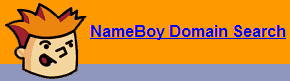
Usability: The first one suggests you like sounding words and phrases. It suggests you possible misspellings and / or mishearings. Gen gives you English sounding new words. This tool relies on phonological rules of English. Both the above tools including some to be launched in future are in beta stage so they may not function as desired sometimes. You can also check out their homepage to get domain name suggestions.
I find NameBoy slightly confusing. May be the site’s design is not up to the mark. So I give it 3/5.
Features: It still has a lot of potential. Since most of the tools are in beta stage I can’t give it more than 3/5.
Speed: I’m okay with its speed. So 4/5 for it.
PanaBee
I think they used their own service to get a name for their site, PanaBee, hehe. PanaBee comes with no options at all.
You just have to enter a keyword or two and it’ll automatically merge the words, spell it backwards, add characters like on, un, in, so, u, i, o, etc. It even drops the first letter, drops the last vowel, doubles the last letter, adds the keyword twice (ex: if the keyword is blog, it will look out for blogblog). PanaBee also allows you to select the domain extension. It supports most of the common extensions like com, .org, .net, in, .us, etc. If your desired extension isn’t available, simply add the extension when you add the keyword and PanaBee will handle the rest (ex: if your keyword is blog and your desired extension is .me, search for ‘blog.me’ instead of just ‘blog’. Clicking on any name will direct you to GoDaddy where you can register it if it’s available.
Below the name suggestions you see terms related to your keyword. Below it, PanaBee displays public posts and links from Facebook and Google. On the right side PanaBee displays apps related to your keyword from Google Play Store and Apple App Store. In addition it also shows international domains (both registered and available).
Usability: I love their site’s design. I find it appealing and that’s the only reason I give it 4/5 for usability.
Features: Apart from setting a keyword you don’t need to do anything else. PanaBee does everything without user intervention. 5/5 for features.
Speed: For a site with an amazing design and features like that, I find it amazingly fast. I give it 4/5.
DomainFellow
DomainFellow is relatively new and there’s a lot of scope for development.
Usability: The interface is simple, though old school. 3/5.
Features: Not many features currently and I often face errors while attempting to use DomainFellow. 2/5.
Speed: Speed is fine. The site being new, they don’t have too many people using it so the site runs fast always. 3/5.
Spinxo
While they’ve so many tools on their site to generate name for your domain, blog, Twitter account, YouTube account and more, I don’t find any difference in them apart from the page name. All of them suggest the same ideas so there’s no difference between the various tools they offer. They’re simply deceiving their visitors. Bad!
Usability: 4/5. The design of site is cool, easy to use and I love the colors they’ve used.
Features: I hate the way they’re fooling their visitors by offering the same tools under different names so 2/5 or may be 1 is what I give them.
Speed: It hardly does anything, so it has to be fast. 2/5.
I find the site linking to Name Contests, Cherily and Name Station at places so I think this site might well be owned by the same group.
You might find thousands of other blog name generators which’ll promise to provide awesome blog name ideas, but rest assured these are the best 8 tools to generate a name for your blog! Try and let us know how you think about them! And if you’ve any other tools you’d want me and other visitors of our site to know, let me know and I’d be more than happy to include them here. Anyways nothing can beat your brain so if you got enough time turn on your thinking cap and start brainstorming names. These tools may not suggest great blog names always!

Hi Talwar!
Well you’ve mentioned some very popular generator and I, myself searched a domain name through generator. You haven’t mentioned it and unfortunately I forgot it. 🙂
By the way very helpful material for newcomers
cheers 🙂
Even you used a generator? Same pinch! I really wish you remembered the name. I would’ve it mentioned on this post and expanded the list! See you on Ahem Ahem often! 🙂
Not to forget, nice name you’ve got there 😀
Thanks! It was very helpful in clearing up all that random stuff the search engine throws at you.!
Hi Saksham,
Nice roundup you mentioned a few great options to help users come up with a great domain.
May I also suggest: softwarefindr.com/tools/namegenerator/
which displays instant results.