Whatsapp along with Web WhatsApp are the best messaging clients currently available. You can now find Whatsapp in almost every smartphone. Since its initiation in 2009 Whatsapp has trumped Facebook and Twitter in the number of messages sent. This in itself speaks volumes of Whatsapp’s success. Coming back to messaging, sometime you have to wish a friend for his birthday or anniversary but are too tired to stay awake till the clock strikes 12. Or like me you always forget to wish the friend. Here’s the fix. You can now schedule Whatsapp messages on your Android phone using one of these apps which you will learn in this simple tutorial. This is a part of the WhatsApp tricks collection we shared some days back.
Whatsapp Message Scheduler Lite
1. Download Whatsapp Message Scheduler Lite from the PlayStore.
2. Open the app and it will ask permission for superuser access
Note: This app works only on a rooted android smartphone.
3. Once permission has been granted it automatically proceeds to the app.
4. It has two icons at the bottom by which you can toggle between the pending and sent messages.
5. To schedule a new message go to the pending messages and you will find a new message icon.
6. Enter the recipient’s contact number. You will find all your Whatsapp contacts in the list and can add multiple contacts if needed. Group messages can also be scheduled using this app.
7. Write the message you wish to deliver.
8. Then fix the date and time for the scheduled message.
You have now scheduled the message. All your scheduled messages can be found in the pending messages.
Scheduled messages can be deleted here using the edit button. Once the message is delivered you will receive a delivery notification. This is a great app and does its intended tasks efficiently but the app is infested with ads which is very annoying.
Whatsapp Seebye Scheduler
1. Download Whatsapp Seebye Scheduler.
Note: Just like the previous app this too works only on rooted android phones and it requires superuser access. After you grant access you can move on to scheduling messages.
2. The user interface is very clean and simple. Just click on the ‘+’ sign to add new messages.
3. Next you type the title of the message and message itself.
4. As in Message Schedule Lite all the contacts are already synced and you just need to select them.
5. Set the date and time for your message.
Once that’s done the app will return back to the start screen where you will find all the messages scheduled. The messages that have sent successfully will have inactive written on them and active will be shown on the messages not yet delivered.
6. This app provides the added facility of setting frequency for your messages. So if you want to sent a particular message to a person daily or weekly Seebye Scheduler will do the trick.
Even though both apps work quite similarly their small distinct features set them apart. The delivery alert of Message Scheduler Lite comes in handy as you wouldn’t have to open the app to check the delivery status of your message. Whereas the ability to set frequency for the message will cater to the need of specific people. All in all both apps work just fine and are ideal for scheduling messages.
Scheduler for Whatsapp
If you aren’t happy with both of them you can try Scheduler for Whatsapp which is another noteworthy app in message scheduling. With this guide I’m sure next time you will never forget to message your near and dear ones.


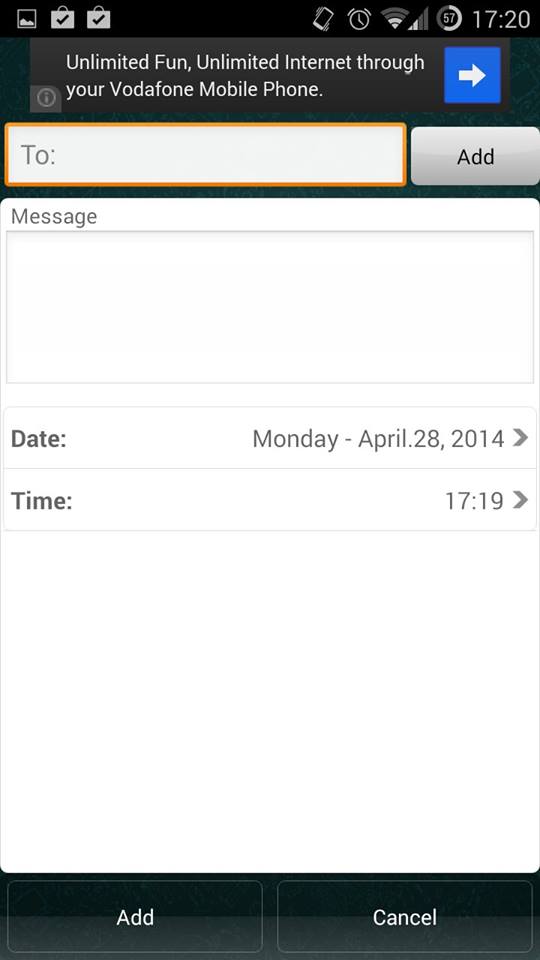
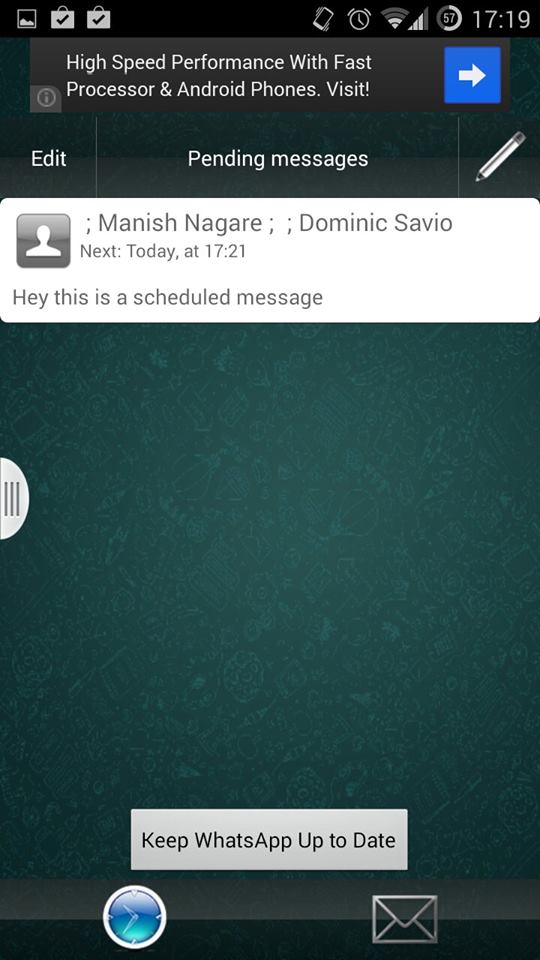
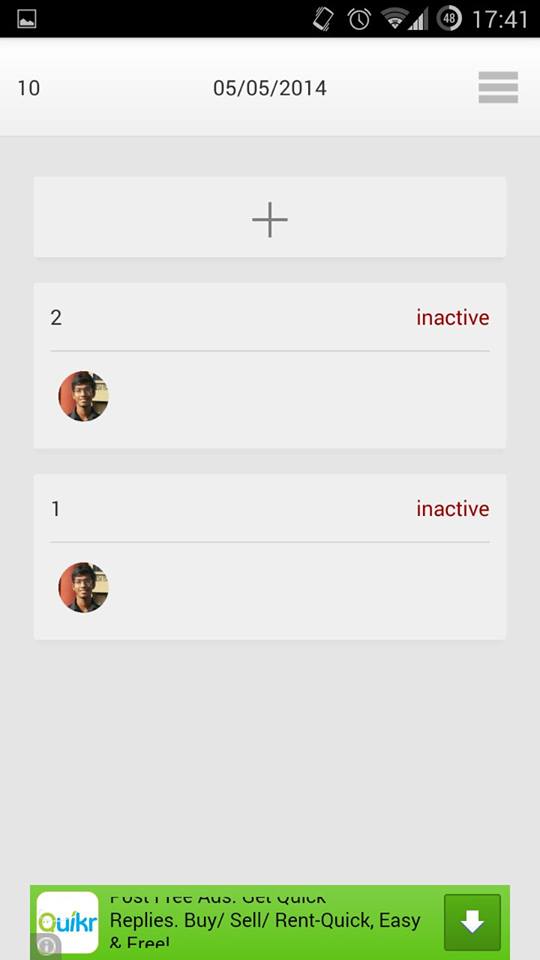
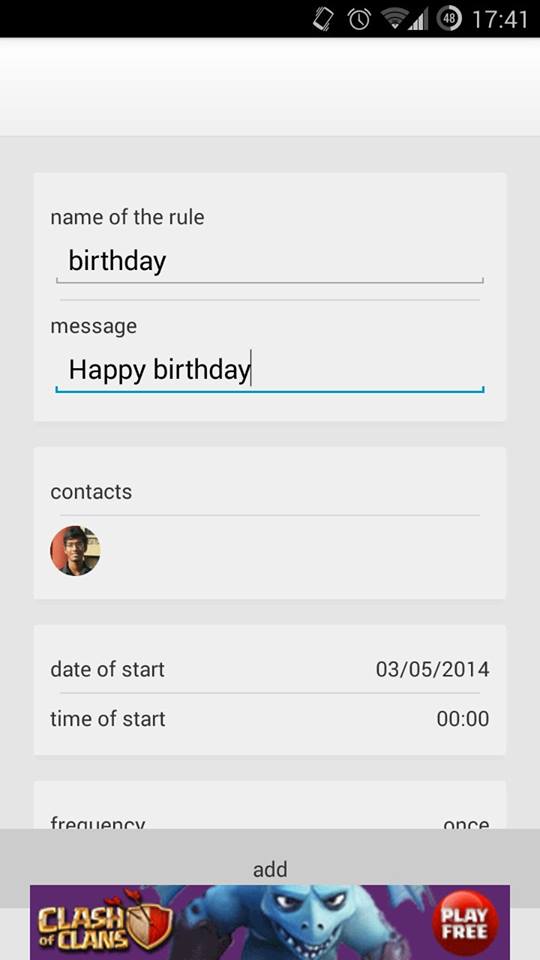
Hey nice post its informative and helpful, but I am using windows phone can you please tell me how to use it on windows phones or there is any other app for windows phone.
Hi Rajeev, I am sorry, but there’s no such app for Windows that allows scheduling of messages.
Hi Dominic, that was a nice post. I didn’t know about this app. It is very nice to convey timely birthday wishes and lot more. Thanks again.
check this out
https://play.google.com/store/apps/details?id=infinitylabs.com.whatsappscheduler
Only app that works on non rooted phone
No your App doesn’t work
This is nice App to schedule my whatsapp texts. Now I never miss to wish my friends on time. Thanks.
Does the phone or device need to be on to send? Could i send a message when away from my devices?
All other apps either require you to have root or need you to have lockscreen disabled. This app works good even with phone locked and has a spam mode as well to send messages every 5 second or so: https://play.google.com/store/apps/details?id=com.codedamn.whatsappAutoMessages
Disclaimer: I’m the developer.
I kinda love this trick.. what of something more like a whatsapp chat bot was available.. i meant the one that responds automatically to incoming message when you are away?