Do you get a lot of messages on WhatsApp or it’s web counterpart WhatsApp Web and at times you just read them and don’t bother to reply? Do people hate you for reading their messages but not replying to them? Do you have a girlfriend or a boyfriend who stalks your WhatsApp profile 24×7 and then fights with you if he / she finds your WhatsApp last seen at time correspond with someone else? Here’s how you can get rid of it by simply hiding the time you were last seen on WhatsApp!
We have two guides, actually three – one for iPhone and two for Android based devices. We also plan to cover WIndows and BlackBerry soon.
Hide WhatsApp Last Seen Time on iPhone
(We assume that you’ve installed WhatsApp on your iPhone. If not you can download WhatsApp and then come back to this page.)
Hiding the last seen time on iOS is relatively easier than doing the same on Android phone. WhatsApp for iPhone comes with an option which lets you hide your last seen time easily. To do the same time in Android, you either have to install additional apps or play with your device settings. Anyways let’s bring our focus back on iPhone.
- Upon launching WhatsApp, go to Settings.
- Then Advanced.
- Then Last Seen Timestamp.
- Turn it off.
The only disadvantage is that it takes around 24 hours if not more for your new settings to go live. Fortunately this isn’t the case with Android. And if you ever decide to change your settings again, make sure you can wait for twenty-four more hours!
Hide WhatsApp Last Seen Time on Android
By Using Not Last Seen app
How does this app work? – After you’ve configured the application, the app starts to work. When you open WhatsApp, Not Last Seen app automatically disables your WiFi connection and when you close the WhatsApp window, it automatically starts WiFi. Its accurate and doesn’t keep you waiting. So calling it an automatic WiFi on-off app is justified.
- Download Not Last Seen app. We don’t have a Google Play Store link since the app no longer exists there. It violated some Google policies they say.
- Launch the app. You’ll see three options – Block Last Seen, Block Last Seen at Boot Phone, Always Recover WiFi.
- Tick ‘Block Last Seen’.
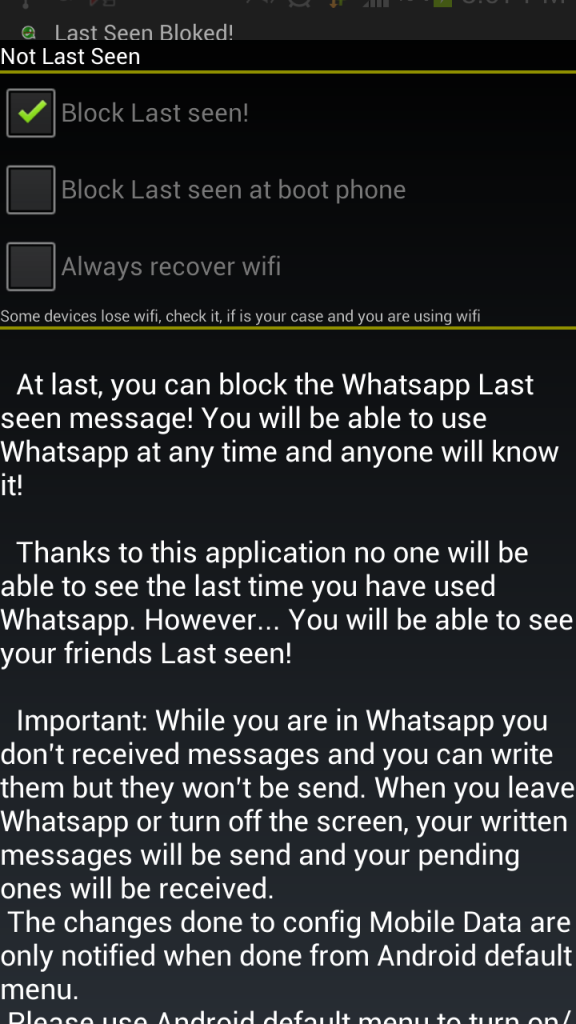
- Since the app is no longer updated, simply ticking the first one didn’t work for me so I had to tick the second one i.e Block Last Seen at Boot Phone too.
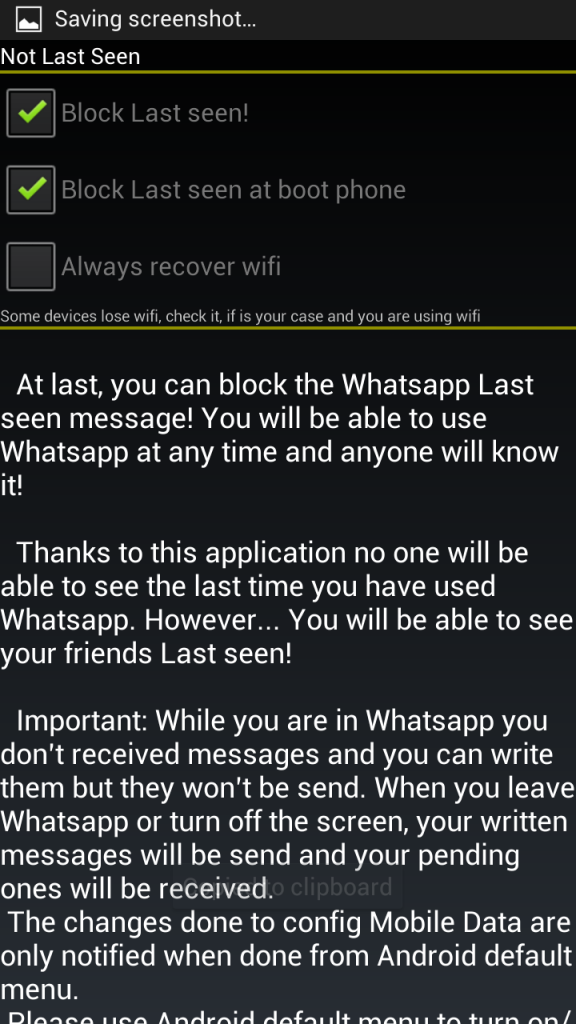
- If your WiFi connection doesn’t start automatically when you leave the WhatsApp window, tick ‘Always Recover WiFi’.
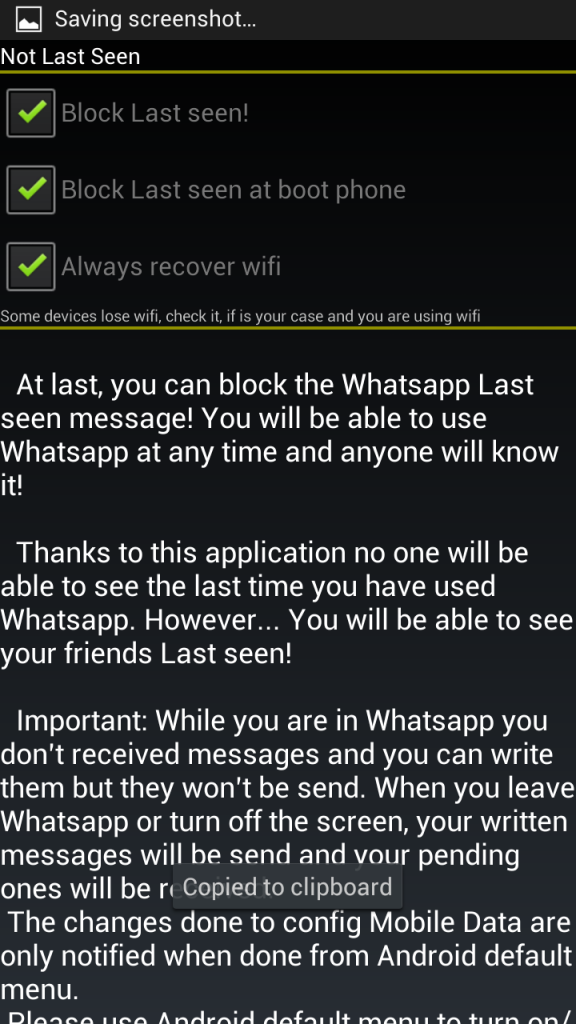
When the app runs you’ll see a message in your notifications area. You can tap it to change the settings if required or leave it as it is or tap clear to hide it from your notifications bar. I however recommend it to stay there so you’re aware your last seen is hidden.
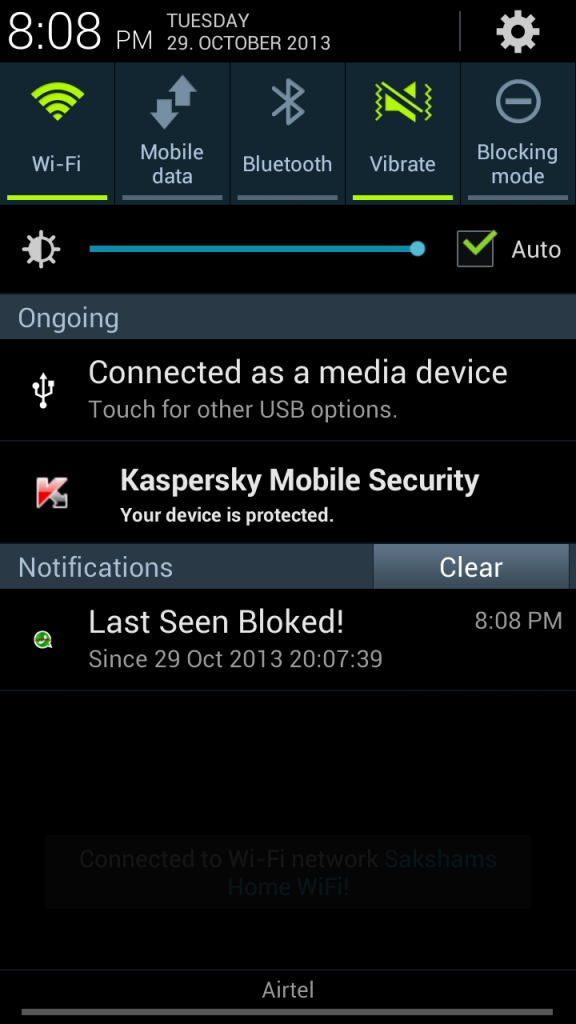
Manually
- Disable your phone’s WiFi or data network.
- Open WhatsApp. Read messages if any. Send messages if you want to.
- Close WhatsApp. Enable WiFi or data network.
The messages will be sent as soon as your phone connect’s to the internet without anybody coming to know the last time you accessed WhatsApp! The last seen they’ll see will be the time you last opened WhatsApp with your internet connection on.
Without Using an Application
Facebook acquired WhatsApp for a whopping $19 Billion and just a day after the deal, WhatsApp has a new update allowing you to officially hide your last seen timestamp, your WhatsApp status and your WhatsApp profile picture within your app without having to install an additional app or constantly turn on and off your WiFi or data network or without having to use a WhatsApp substitute like WhatsApp Plus. Of course the WhatsApp-Facebook deal has nothing to do with this update. The update may have been pre-planned and Facebook’s acquisition of WhatsApp might just be another co-incidence.
This update still hasn’t made way to the Google Play Store. So you need to download WhatsApp from whatsapp.com/download and then follow the steps below.
To hide your last seen simply go to Settings -> Accounts – Privacy and change the options accordingly. You can change settings for your last seen timestamp, your profile picture and your status individually. For example you can hide your profile picture but keep your status visible or you can hide your profile picture but keep your last seen at time visible and more.
Update: WhatsApp can now be downloaded from Play Store. Play Store version now comes with these options.
Hide WhatsApp Last Seen Time on Windows
We haven’t come across a working method to hide your last seen time-stamp on a Windows phone. We did discover a spammy looking application which when we tried failed to work. So we didn’t consider mentioning them here.
Update 1: WhatsApp for Windows may soon have an option to hide the last seen time. Thanks to the $19 billion deal between Facebook and WhatsApp!
Update 2: WhatsApp for Windows no loner exists in the app store, I wonder why. I hope this isn’t something to worry about. Fingers crossed. 20/05/2014
Hide WhatsApp Last Seen Time on BlackBerry
Same here. No working applications nor tricks to hide the last seen time. Unfortunately the WhatsApp teams developing apps for Windows & BlackBerry are slow.
I hope after trying these tips out you’ll enjoy a fight-free life and people will no longer curse you simply because you don’t respond to their message even after you’ve seen them! Meanwhile I’ll try finding working method for Windows & BlackBerry. May be you’d like to check out the latest WhatsApp tricks!

I don´t understand why Whatsapp pc is not free.
It isn’t available from WhatsAPp officially, so may be that’s why they’re charging. I’m not really sure if you should be using their version of WhatsApp. You can instead try BlueStacks on your computer.
Not Working .. Fake Fake
It’s working for me. What doesn’t work?
can you please tell is it really working for you ?
Well it works for sure on my Android. Well, I’m still figuring out that iPhone thing Nagendra pointed out.
INSTEAD OF USING THIS APPLICATION
turn off your wifi before going to whatsapp
read messages in whatsapp
than again turn on wifi
no one could know you were on9
😛
btw new update has come for android users to disable lastseen timestamp
Haha sounds cool, but too much work no? 😉
I tried this from my iphone but instead of hiding my last seen to others it’s hiding my friends last seen in my mobile where I couldn’t view their last seen but they are able to see mine…though my last seen is switched off…pls let me know whats the problem
Hey dude!
Thanks for providing suchuseful tips! I wanted to know if you had found anything to block the “Last Seen” on WhatsApp on a Blackberry 9780?
Please do let me know – You’d be a hero for more people than just me if you did!
Jetz, from South Africa
So far haven’t come across anything substantial. I found an app which was discontinued long back. Hard luck :/
its not working…my friend is able to see my last seen
Did you follow all the steps correctly?
On HTC One, Whatsapp version 2.11.152, there is no option to hide the last seen time.
🙁
iPhone last seen cannot be hidden. That option which you said can only hide last seen on your phone, I mean if you don’t want to see other people’s last seen time. But your last seen will still be visible to others. I tried it and is not working.
It works for me. My sister has an iPhone and I’m never able to see her last seen time. Are you sure that option does what you said? I doubt Nagendra. I will still have a look again. Thanks 🙂
I’m sure of it Mr. Talwar. There are only two ways others can’t see your last seen, one if you have blocked them and the other is if you have logged out or uninstalled. I did what you have said on this blog, I couldn’t see anybody’s last seen. I checked my brother’s phone to see if my last seen is hidden on his phone, I could clearly seen when I used whatsapp last.
Thanks for following up Nagendra. I’d look into it and soon come up with an alternative solution to hide your last seen time. Thanks again!
The option.clearly states it.can take upto 24 hours to be in.effect completely so dont expect immediate changes
Saksham… Figured out anything for blackberry phones yet?
I can’t use Whatsapp without getting into an epic situation just cause I choose not to reply sometimes. How hard is it I just don’t want to!!! Be a doll and hit me with a link as and when you’re intimidated with an app for BB phones.
You can try OpenWhatsapp may be. It doesn’t work on all BlackBerry’ anyway. https://openwhatsapp.org/download/
Im amazed
this worked!
and dude can we make a fake conversation on whatsaap???
Yeah, but only a pictorial representation of a fake conversation.
When you delete the timestamp not only does it stop your last seen timestamp, but you can not see anyone else’s in your contacts either! Is that right?
Yes that’s right Dee!
Hi, When i was installing the app says it will harm your mobile . is it really make any issues with the device ? can any one please share the experience or please help me to take the right decision.
It shouldn’t harm your mobile. I’ve original Kaspersky installed on my hone and it didn’t point out any security flaw.
I HAVE A GALAXY III. ANDROID. I LOOKED UP ON PLAY STORE N I CANT SEEM TO FIND DAT APPL. CAN U HELP ME OUT?
Which app?
y it doesnt working in windows???
Works like charm.
Glad to know that.
Im using tablet, n I want to hide my whatsaap last seen, ppl get mad with me cos I cnt respond, I downloaded it specifically for mi studymates, dnt wanna blog ppl cos they will know. Someone pls tell me how to do it.
The app mentioned in this post should work. Else you can also try WhatsApp plus (donation version) to hide your last seen time.
Hey. The “last seen ….at ” line is hidden when we block any friend. But i don’t know how my friend is able to hide it without blocking me. His last seen line is completely hidden. I can’t see when he last came online. Only when he is online while chhatting, his “online” status is visible. Is he using any app or is there any setting?
Does he use an iPhone? Only iPhone users have an option like that where in their last seen is completely hidden. For Android users, some previous last seen is shown.
hey dis app is working fine in my android..but i cant see the last seen of my Friends..can u just plz tel me how to check it..
May be they are using the same trick to hide their last seen time. Another possibility could be that they’ve blocked you on WhatsApp. In either case you don’t get to see their last seen time and currently there’s no work-around for it.
it’s amazing and working…. superb 🙂
That’s nice! Glad it helped!
I am usinh Iphone…and I select Last seen timestamp OFF on whatsapp. And it works…. now I want it to be ON. But it has been 4 days, I turned it ON. But. It is still OFF. I tried to reinstall the app. Even I tried to use different instrument with Android. But cant get it back. Please let me know if yoi have any solution. Thanks
Did you try doing it while your internet connection was on? May be it requires you to be connected to the internet when you make that change from OFF to ON or vice-versa.
It works on my iPhone ..!
That’s great Nakul 😀
Hmmmm
Well there are working solutions for both iPhone and Android. However BB users might need to wait for some more time.
it works perfectly, thnx dude
Pleasure Denis!
how to hide last seen in symbian mobile?
Well there isn’t a way to do that right now.
I have an android phone and want to be able to continually use it however keep my ‘last seen’ time static so I can reply to some but not others without them knowing I’ve been online using the last seen app doesn’t allow this is there a solution?
I just added an update to this post. May be you should try it. WhatsApp now officially supports hiding your last seen, display picture and even your WhatsApp status.
not working still
Hi
I have a massive problem with this last seen timestamp! I have an Iphone 5.I turned it off by not realising that i will not be able to see my contacts last seen time stamp! I really want it back!!Do i have to wait for 24 hours?I tried deleting the app and reinstalling it and when I did that last seen time stamp was on green but I could still not seen any of my contacts last seen! What if I delete my whatsapp completely by deleting my account!!But can create it again straight away!!!Please help!!I don’t know what to do!!!!thanks
Well that’s how Whatsapp’s last seen algorithm works. You hide your last seen time, you don’t get to see others’ last seen time as well! Pretty smart right? Well you can simply unhide your last seen time and things will be back to normal within seconds.
I wonder if you could help me with whatsapp!!I saw your blog so thought you might be able to help me solve my problem!I have an i phone 5 and I switched off last seen timestamp not realising that i will not be able to see my contacts last seen time stamp!How can i get it back on again? It has been more than24 hrs since i did it!I tried to delete an app and reinstall it from icloud!!When i did that the last seen time stamp thing was on green but I still could not see any of my contacts last seen…What if I delete an account completely and create a new one is that possible with the same number please help!!!
I wrote the same thing on your blog!!
Thanks
Sent from my iPhone
My whatsapp is up to date but I can’t find the Privacy tab under Settings.
Sorry, I found the Account tab- but not the Privacy tab under that. All it shows is : Payment info, Network usage, Change number and Delete my account.
May be your Whatsapp is outdated. Update it and check again.
hay frnd we can hack whatsapp….??????
Yeah, but I cannot help you do that because I am not much of a hacker.
In bluestacks there is whatsapp last seen hider?
Yeah, you can use the same apps / tricks mentioned in this post.
Is there whatsapp hider in bluestacks!?
Yes, you can use the same apps or tricks mentioned in this article.
is there any other app whr i can see my frnd’s last seen bt they cant see mine… is it possible or not?
Well previously it was possible using Whatsapp Plus, but not anymore.
i cnt block my last seen on whats app in lumia 625…….
plzzzzz tell me how can i block dat……..
and from 3 march my whats app is nt wrking properly wen i open whats app den only i got my messeges before opening it i cnt…… plz tell me how cn i fix dis problem….
What problem are you facing?
Plz find some thing as soon as possible to hide “Last seen” for Blackberry OS 7.1 bundle.
Hehe I am trying but so far I haven’t found anything substantial, something that actually works.
I use bb 9780 and I understand you don’t have a feature for this, however can I keep my last seen static? Second Question, is it possible not to be able to see the last seen of someone yet their picture displays?
1. No.
2. Yes. It is possible.
i Installed new version of watsapp where i got option in setting set last seen option.
but it is not working i selected nobody can see my last seen but not work… 🙁 Can u please suggest on the same.
Did you download it from their website or you updated Whatsapp from the Google Play Store?
there is no option to hide last seen in windows ??!!!!!
Nah, there isn’t one now.
is there anything to block my last seen visible to my friends for a windows phone.
Right now, no.
I’ve installed the app. It works fine… Except I can’t see my contacts last seen status. Only their names. None of them. I know you mentioned before of the possibility that they may be using the same app or have blocked me but that’s highly unlikely.
Can you see all your contacts last seen using this app??
Hey, there’s an update. If you hide your last seen at time, you can’t see others last seen time as well. Sounds like tit for tat, lol.
Hahahahhahahahha 😀 😀 😀 😀
Saksham Talwar thanks a lot bro! ur steps worked on my phone no issues. 🙂 you are awesome…
Thanks 🙂
I can see the last seen of that particular user but once I block the particular user then I find different timing at last seen.
Could you please let me know.suppose currently last seen is 12.48 but once you block showing the last seen the current timing.
But I marked after 10 minutes not getting displayed different timestamp.might be i sent message to him and he might have change the settings.please let me know.
May be Whatsapp displays the time it last seen the user online forever until you unblock him?
This feature has more disadvantages than advantages. I’m using a Samsung Galaxy S4, installed the APK file and everything worked pretty well without any hassles. I have an option to set my last seen to be seen by Everyone, My Contacts & Nobody . The profile photo & Status update also has the exact same set of options as the Last Seen. The downfalls of it though as some have noted, you cannot see your own contacts Last Seen if you set the last seen option to “Nobody” which is pretty stupid if you ask me. Also your contacts can see if you’re online even if you don’t have their chat tab opened as long as you’re on WhatsApp they will see that you are online which doesn’t give much advantage if yoy want to ignore someone when they can already see that you’re online. I guess it’s better than nothing but it’s not such an impressive upgrade I was expecting something better. The feature is only available for Android & iOS only. iPhone users though need to wait a period of 24hours before they can change the settings back and I see no logic in that but luckily for Android you are free to change as many times as you like, there is no set limit. As for phones that run on Windows or BlackBerry OS the feature hasn’t been made available yet.
I had the same opinion as yours, but now I don’t think it’s stupid. If they allowed you to see others’ last seen but hide yours, it’s like supporting stalkers.
I agree with your second thought though. It’s senseless to show people that you are online when you’ve hidden your last seen time. Whatsapp should look into this again.
I still don’t understand why they’ve the 24 hour wait period. How does that make sense?
Dude pls temme how to view the last seen f my friend whs has hidden last seen status.
Well there’s no way you can do it.
I am wondering whether those using android and have hidden their last seen can see other people’s last seen on whatsapp, or is it like in iphone tit for tat?
It’s like iPhone. You hide your last seen timestamp, you cannot see others’ last seen!
Actually the Whatsapp’s built in privacy settings on android doesnt work at all. I have checked it on 2 android, 1 WP8, 1 iPhone devices. No matter how I put “last seen” or “status” settings (my contacts or nobody) I was still able to see “online” and “last seen”**
** On second Android device it didnt show last seen sometimes
** On iPhone always showed last seen
** WP8 did not show last seen if chat with that person was not opened. But showed when chat was opened with him AND THEN he got out from app
But again Online always was showing
Might be a bug. Anyways if you are online and someone browses your profile he can see that you are online. That’s how Whatsapp’s last seen work. I wish it changes though.
To disable the last seen without external application, please follow these steps:
1-Open whatsapp
2- Go to settings
3- Go to Account
4- Go to privacy
5- “Last seen” you have to choose
a- Everyone b-My Contacts c-Nobody
Note:- By activating this option neither your last seen status nor your friend’s one will appear
Thanks for the input, but we’ve already covered it in the article. 🙂
Nt working Guyzzzz!!!!!! I think this is an fake app….Bull Shit
Try the updated tip – Whatsapp’s inbuilt last seen hiding feature.
Please suggest to hide my last seen on watsapp on lumia 625.. Will reinstalling help??
I don’t think it’ll work!
Hey Saksham, I’ve a nokia e5 and I want to hide my last seen time stamp can you please guide – The current whatsapp version that I’m using is 2.11.398.
Please help..
I don’t think there’s a way to do it.
I don’t have an iPhone and suspect that a contact (with an iPhone) has hidden their status. Is there a way to see their online status without them noticing
No.
When you put in download not last seen app you get quite a few options, so which one is the best and safest to use?
The safest one is to use the inbuilt Whatsapp feature to hide last seen time.
i cant change my no. On what’s app
whatsapp-> setting-> account-> privacy-> lastsee-> set to nobody
Haha, in simple words yes!
Please how can I disable my last seen on whatsapp?
IM USING APPLE 5S BUT I CANT SEE THE FOLLOWING IN MY PHONE
Upon launching WhatsApp, go to Settings.
Then Advanced.
Then Last Seen Timestamp.
Turn it off.
SO WHAT SHOULD I DO TO BLOCK MY LAST SEEN IN MY PHONE