After a tiring day while checking the notifications did you accidentally tap the ‘Clear Notifications’ button later wondering “Did I miss any important notifications”? Looking for a way to recover them? Of course you cannot get your old notifications back to the notifications bar but you can anyways see them.
This won’t work for phones running Android 4 or lower. You can see your old notifications if your phone is running Android Jelly Bean or later. You can all the notifications pushed by various applications running on your phone. Here’s how you can do it:
- Go to your Android home screen.
- Tap the apps icon.
- Switch to the widgets tab.
- Tap and hold the 1×1 Settings shortcut and then add it to your screen.
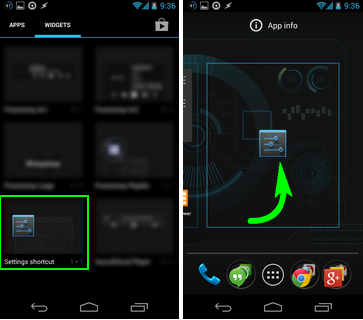
- From the available choices choose ‘Notifications’.
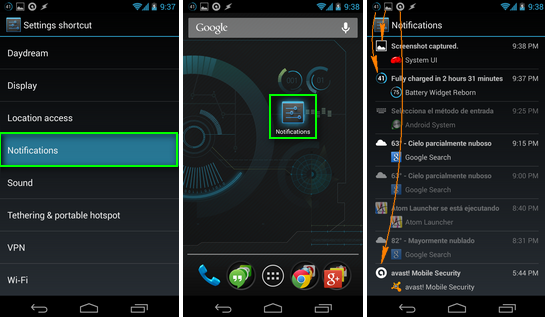
The app you just placed on your screen would be named ‘Notifications’ and will have the default Settings icon. Do not confuse it with settings panel.
To view the notifications simply tap the Settings aka Notifications icon and it’ll display all your notifications in reverse chronological order. You’ll see all your notifications with all associated details like – The notification title, the time at which the notification was pushed and the app which pushed it.
Tapping each notification in the notifications screen will open a separate app specific settings window where in you can disable notifications for that app if you want to. However if you disable notifications for an application, you’ll never see it again on your Notifications panel and you might well miss some important notifications. Also the disabled notifications will be dimmed in the Notifications screen. Do this with caution. Doing this for apps like WhatsApp, Gmail or Facebook might prove dangerous while doing it for Subway Surfers or other games might save your time!
Update: Upon testing I couldn’t get it to work with my Samsung Galaxy S3 running Android 4.1.2.
https://android.stackexchange.com/questions/50177/android-4-3-how-to-get-the-notification-history

Shows only up to 24 hours old notification…. Same post was on labnol few weeks back…
Well not sure about Labnol. I got it from Stack Overflow (have mentioned it in the post as source).
Was able to do this with Samsung Galaxy S4 running 4.3, but not with LG Optimus running 4.1. Should I be able to with 4.1? How? I can do steps 1-4, but in step 5, I do not see “notifications”.
Unfortunately it doesn’t work with that version of Android.