Now by working out with your Android smartphone, I don’t mean buying a heavy Android smartphone and using it in place of dumbbells! Well it’s pretty obvious I didn’t mean that, but I still wanted to include it for some reasons even I don’t know. Sometimes I just do crazy stuff which makes no sense! Anyways lets get back to the topic, yes your Android can help you build muscles, lose weight or in fact perform an entire workout better. Yes, you can always hire a personal trainer who’ll help you do the same, but if you are aware, a simple gym trainer costs anywhere between 3000-10000 bucks a month. The cheapest gym trainer I could find asked me for 3000 bucks a month. Spending 3000 a month wasn’t a problem for me, but when I’ve an Android smartphone in place, why should I ever think of hiring a trainer?
Obviously, your Android won’t hold your hand and move it left, then right, then up and then down. It won’t spoon-feed you. Even trainers don’t do this these days. But yes it’ll guide you well so that you can do a good workout. There are several apps for Android which help you to do this, but in this post I’ve short-listed two apps which I’ve tried myself. There’s no point mentioning all the apps here since they’re easily available on the Google Play store. Just type workout in the search box and you’ll be flooded with thousands of workout apps. For the best 2, continue reading!
Workout Apps for Android
#1 VirtuaGym Fitness Home & Gym
This is one workout app you need to have on your device. I found it last month and I’ve really loved the journey so far. It keeps a track of my weight, waist, body fat, virtual age, push-ups, BMI, crunches, lunges, push-ups on knees, heart rate, etc.
When you open the app and tap on the Exercise tab, you are asked to select a date. For example, it’s 10th June today so I select it. Then it gives me two options – add activity or add workout or both. If I choose the first one, I can add my daily activity like playing cricket, aerobics, football, babysitting, badminton and variety of daily activities.
If I choose the latter one i.e. add workout, you can add one of the workout options provided by VirtuaGym. Some workout options it provides you are morning workout, home workout, dumbbell workout, gym workout, etc. Besides these, it also provides several premium workout options like Dumbbell advanced workout, gym rat workout, 3 day workout plans, etc.
All workout’s (including the free workout options) come with proper 3D illustrations and exercise instructions. In total they offer 400+ exercises, 100+ workouts and 150+ badges. You can gain badges and then compete with your friends!
Your progress is tracked and is constantly uploaded to their online site www.virtuagym.com. You can track your progress anytime online, add activities, gain points and compete with other people, etc.
You’d have to pay a small price to get access to the pro features of this app. Though the price ranges from $1.7-$4.8 per week, you cannot buy a weekly package. You can start with a 4 weeks package if you want to try out VirtuaGym pro service. I’m still using the free version, but soon I plan to become a premium member. Try VirtuaGym here.
#2 Workout Trainer
I installed a week back. It didn’t allow me to try the app without registering or logging in using my Facebook account, so I hate it for that, but otherwise it’s a good app. There are several programs available. Programs cost you some dollars. I couldn’t find a free program. And I didn’t bother buying one being a kanjoos (meaning one who doesn’t spend money too easily in Hindi).
There are several workout’s available too. They don’t cost you a dime and are good too. I prefer going for free workouts than going for paid programs since they’re more flexible I feel. I’d never be able to follow a 3 week fitness program the way it is meant to be followed 😉
Like VirtuaGym, Workout trainer too tracks your performance. It tracks a lot less information than VirtuaGym, for example it just stores your workouts and not tracks your push ups, pull ups, etc. Well, still it’s not something you’ll miss a lot. You can count your push-ups and track your weight yourself. And if you find remembering numbers difficult, try this or simply write them down on a piece of paper!
Well, I haven’t saved a workout so far, so all I’ve got is an empty list. Still if you’d like to have a look, see the next picture.
Then there are forums available too. You can easily ask a question and get answers fast. There are a lot of health community discussions going on which will probably help you perform a better workout.
I don’t use it too much. I use it when I need better illustrations to do an exercise. New videos / presentations / images take a while to download, but I’m fine with that. Try Workout Trainer here.
As I said before, these are not the only workout apps available at Google Play Store. Plethora of workout apps are available. Just in case you want to try something else search for workout at Play Store. Have fun working out. Workout with care!

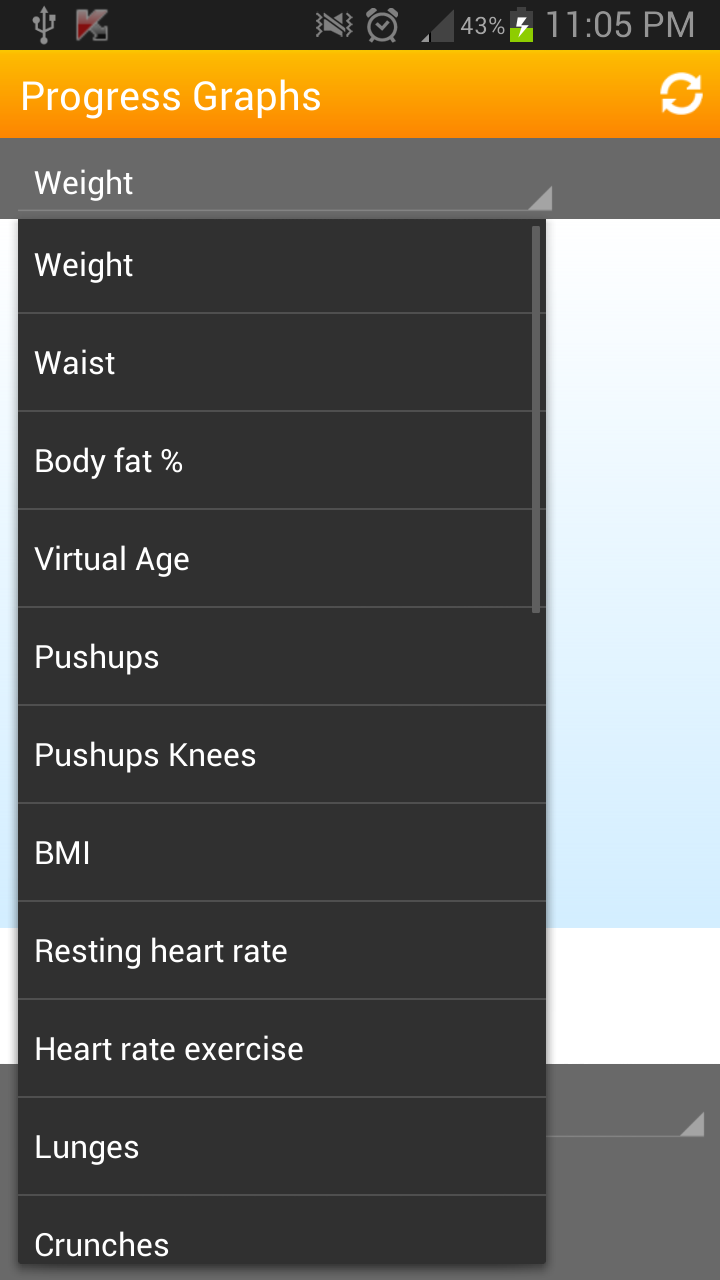
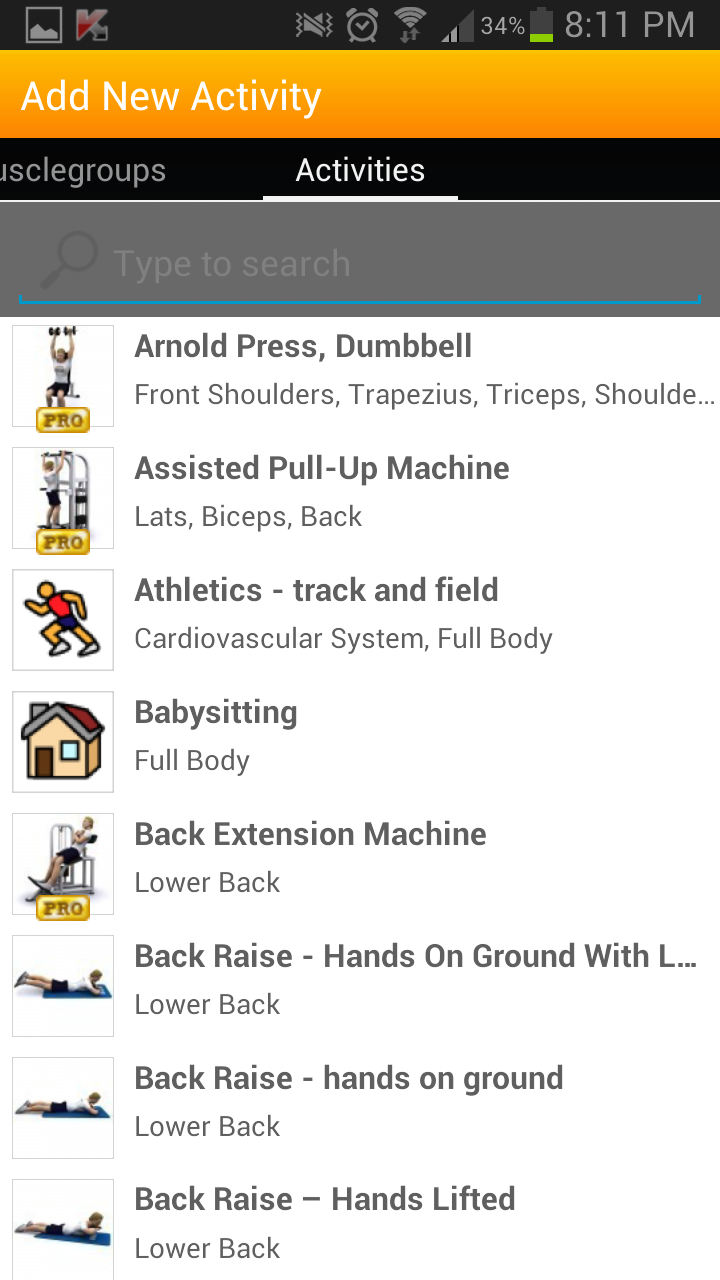


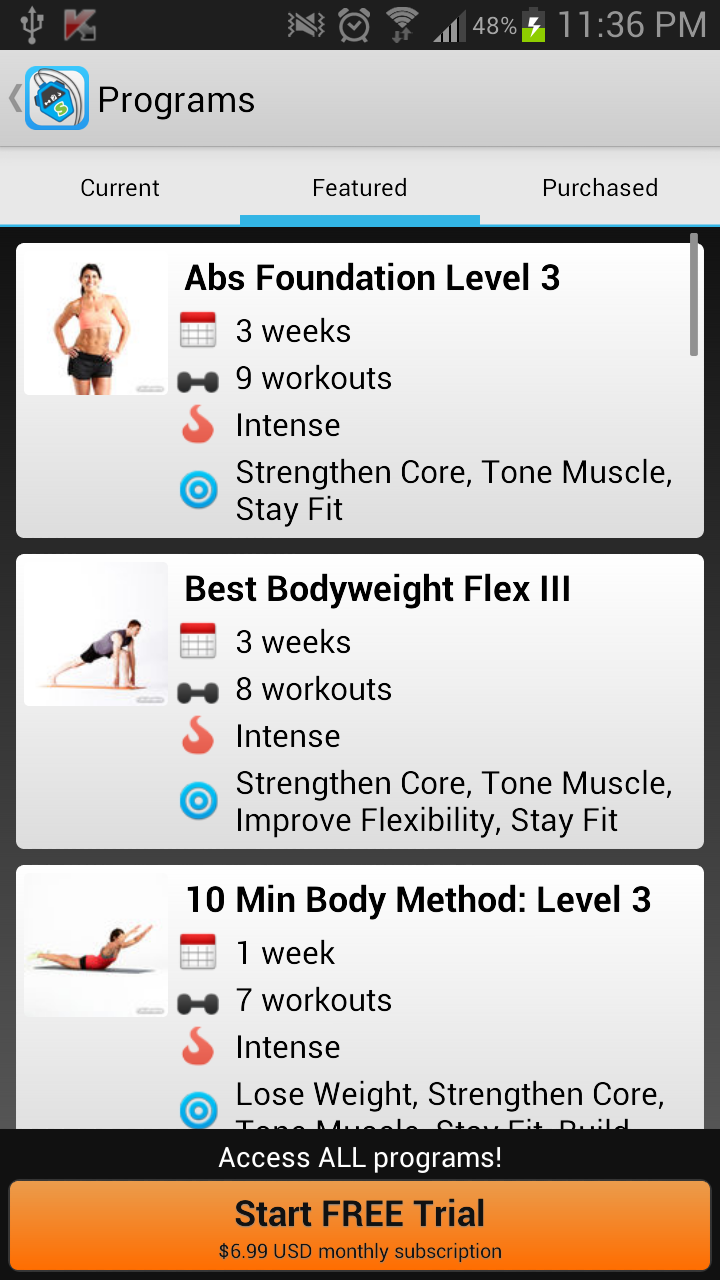
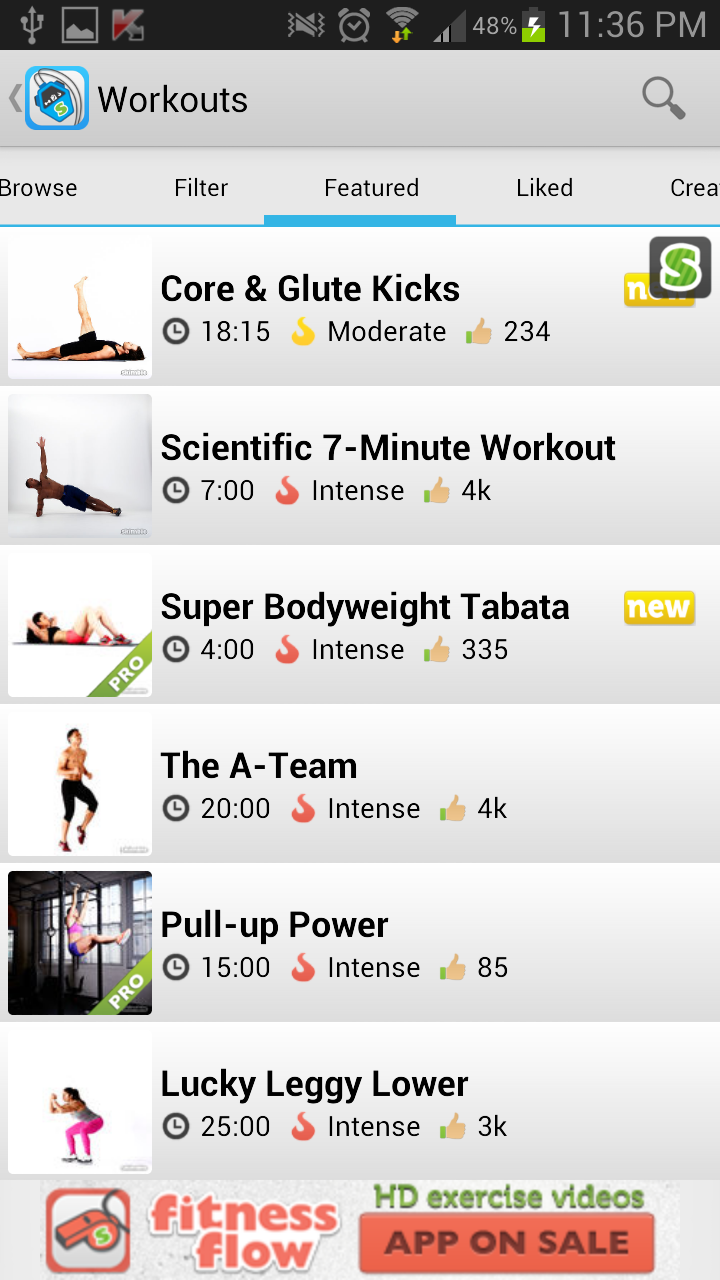
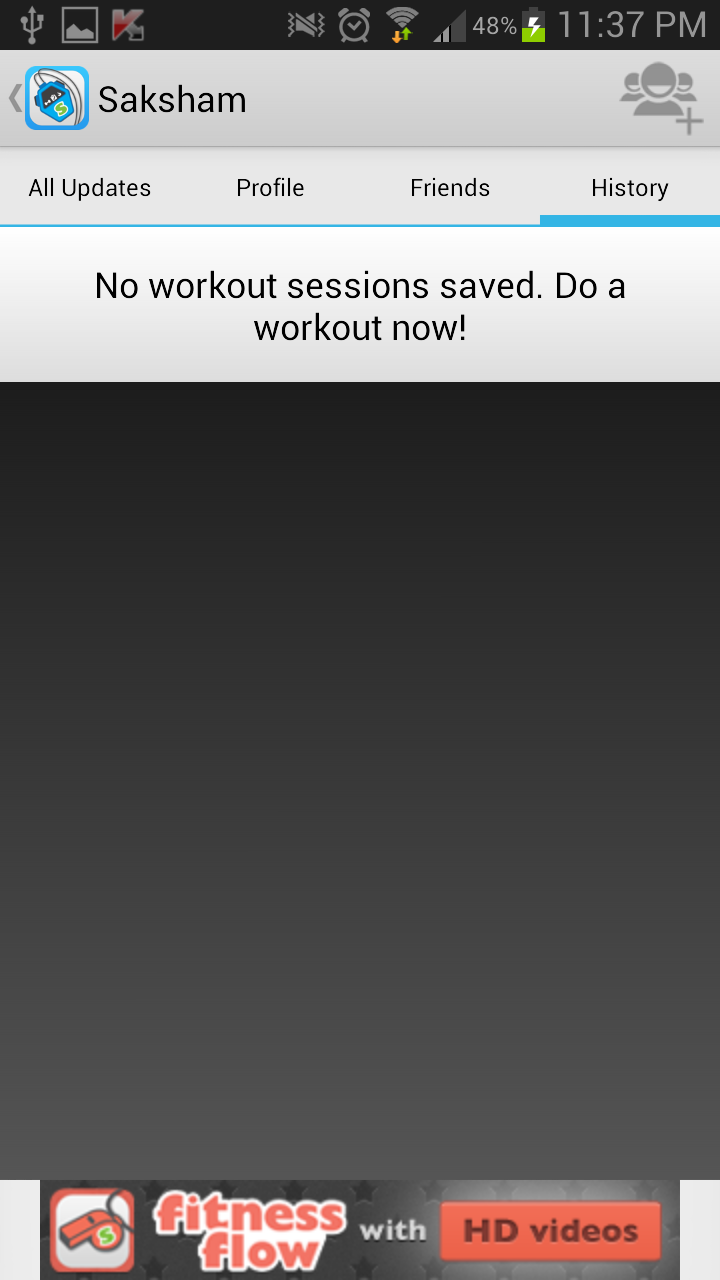
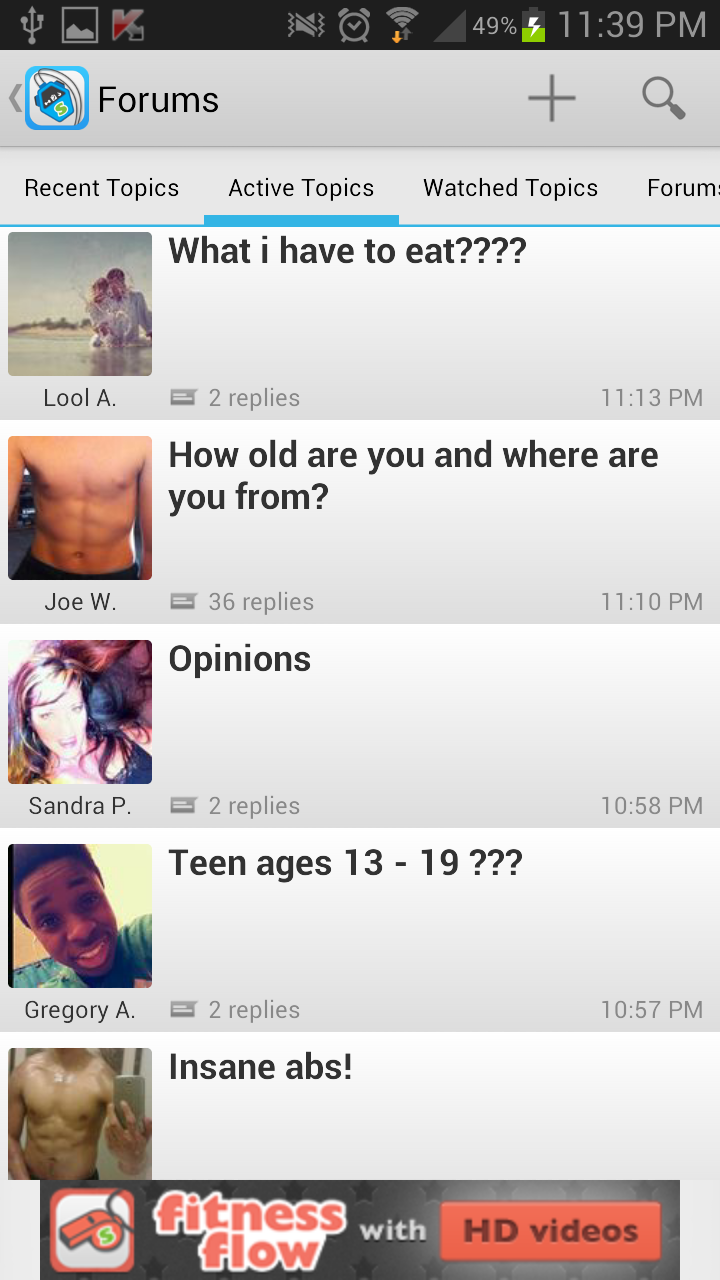
Leave a Reply