Social media is a real powerful tool in current time. It’s a place to find news from around the world, voicing your opinion, sharing stories or just getting to know about you favorite movies, celebrities. In short, it’s a way to educate and entertain users. It has been the best avenue to reach out to a larger audience.
With that, Social Media Marketing commonly referred as SMM has been the need of the hour for most businesses. A big chunk of the marketing budget is now being allocated to social media. The most important thing that makes social media so powerful is, its ability to deliver analytics and consumer insights. To achieve success it’s important for every business to understand their customers, provide them with information about the brands they would prefer the most.
To help businesses, major social networks like Facebook, Twitter, and Instagram, etc. continuously develop new tools to enable marketers to get closer to their audience.
I am sure you must have come across the news of Twitter launching a new tool ‘Dashboard’. The app is available in both the web version and as an iOS app.
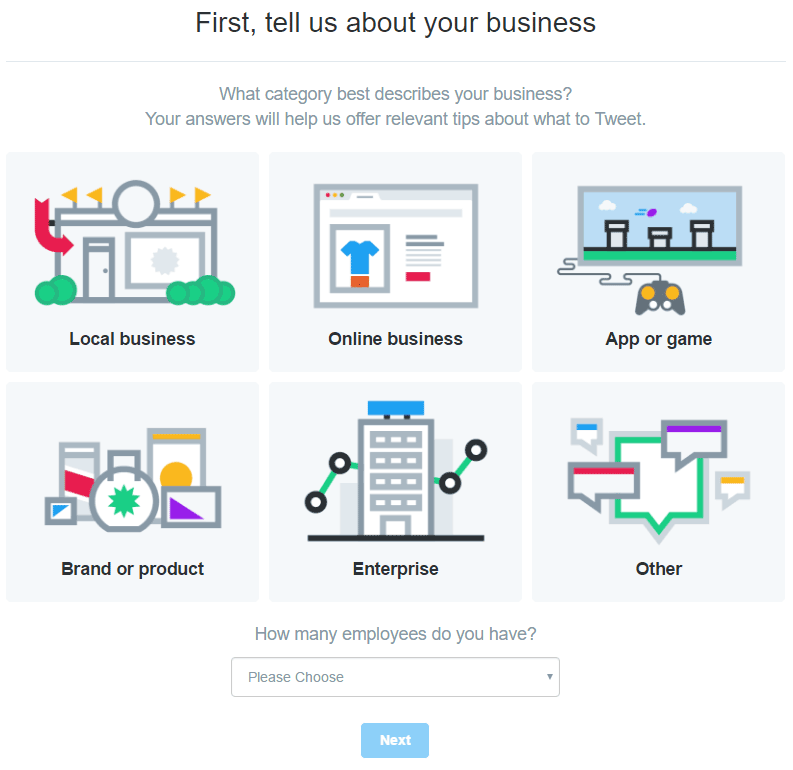
What does it mean for marketers?
Well, we all know Twitter is well known for real-time conversations, and that makes it all the more challenging for a marketer to keep a tab on the conversation happening around the brand, or the mentions or consumer complaints. While it’s easier for big brands with a dedicated community management team to track the activities, it could get quite difficult for a small or mid-sized company.
There are many third-party tools available in the market like Hootsuite, Buffer, etc. These tools lets you schedule your updates, gives you access to insights and also let you monitor your activities close. However, these tools can get expensive for small business owners. Another danger is with most social media companies managing multiple accounts, we often come across those blunders where a tweet is published in a wrong account or on a wrong social media channel. That’s the most embarrassing thing, which no brand will like to face.
While Facebook’s Activity Monitor is an in-house tool to streamline Facebook activities, Twitter lacked one. Twitter wanted to take control of the situation and offer a one-stop tool to its customers to provide a seamless marketing experience. Now with the dashboard, Twitter is stepping up its game.
Key Features of Twitter Dashboard
Scheduling tweets
With so much conversation happening at all time on Twitter, it’s important to catch your audience at the right time when they are most active. Tweeting regularly is one way to get your handle noticed by the audience. But tweeting regularly could be a pain especially when you don’t own one of those automated tools! If you are a community manager or own a Twitter handle, you would know exactly what I am talking about! Now with Dashboard, you can schedule your tweets, which definitely is a welcoming move by Twitter. It might not be possible to jump into a trending hashtag or join a conversation real time. However, it helps you publish your general updates at the time you want without really being available. As per the latest Twitter blog, you could also edit your scheduled tweets using the iOS apps. They definitely miss an Android app, but hopefully with so much progress already made, we hope to get one for Android real soon.
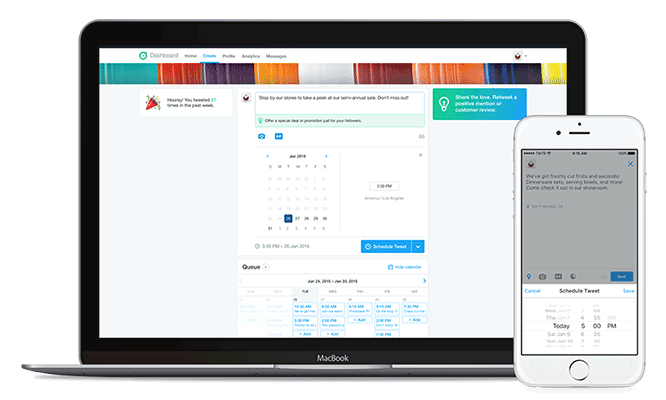
Custom Business Feed
It is important for brands to track the mentions and understand what the audience is talking about the brand. The dashboard enables you to create a custom feed that lets you track all the stories being talked about your brand and not just tweets that tag your handle name. The brands could also come up with engaging and exciting stories after hearing the ecosystem. This definitely would make conversations more real and authentic.
According to the blog, it also lets you manage you feed in a way you get to see tweets that are most important to you. It could be very helpful for many brands.
As a lot of brand-consumer interaction on Twitter is mostly about feedbacks/complaints or suggestions, it would be much easier to respond to consumers when you can see it all at a glance.
To put in context, imagine you use a food delivery restaurant and offers a 30 minutes delivery, for some unfortunate reason a customer doesn’t receive it in time and writes a complaint. It is important these tweets are addressed immediately and doesn’t take an hour for a response. That fails the purpose a real-time conversation and further annoys the customer. A custom feed would definitely help you avoid such situations.
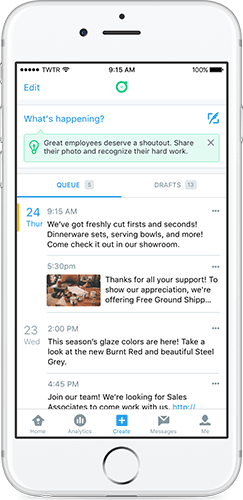
Tweet Ideas
Lastly, to facilitate brands create some interesting and unique content, the Twitter dashboard will provide community managers with tips and ideas to deliver more compelling stories about their brands.
There are times when you are just not sure how to engage with users in the best way. These tips could come handy at those times.
It will also help you gain real-time analytics. So you know how your content is performing and curate content accordingly. You anyways had Twitter Analytics for that, right? Yes, but, having access to everything at a single place with just one tool to use, I guess, is every marketer’s inner desire.
So, that’s about the key features of the dashboard. Like mentioned earlier, at the moment the app is only available on iOS for mobile. I hope they launch an Android version soon.
The beta version of the tool is available only for US based businesses at the moment. You can try Twitter Dashboard over here. They ask you a few questions before you are allowed to use the tool. Just, answer those and you’re ready to begin.

Leave a Reply