Information sharing has become extremely comfortable. It’s a good thing but is exposing our phones and computers to not so good things called viruses. Hackers are using our tendency to download pirated software to open multiple backdoors in our systems and steal information that’s useful to us.
And however smart the user acts, there is no sure shot way of fighting those attacks. The trusted websites that we regularly visit may serve as an invisible door to malicious and system threatening software which then reside in our system and slowly degrade it beyond usage. Sometimes, all it takes is a single click to make your system unusable.
Some viruses like Stoned, Form or Happy99 send an email to everyone who is in your contact list without you even knowing. They are annoying, but harmless while viruses like Code Red, Melissa, Sasser modify your system files. They compromise the system operation in such a way that the machine is unable to function. These viruses are not only threatening but may also cause an economic damage by leaking your bank or credit card details.
For example, Melissa is a virus which infects Word documents. The compromised documents when opened trigger the macro inside and increase the payload. This virus emails the virus containing document to the top 50 people in the user’s email address book, and this leads to more people getting affected. This chain continues. In the past, this has even disrupted email services of governments and corporations causing damages around $80 billion.
Therefore a need arises to fight these attacks, especially in times of zero-day vulnerabilities and compromised internet security. These malicious codes are so written that it becomes difficult even for advanced users to recognize them. They can cause system failures, hardware destruction, steal private information and create a lot of chaos. Therefore, you need a software that recognizes these little mayhem causers and eradicate them. After all, Prevention is always better than cure.
Therefore, secure your computer with powerful antivirus software before it is too late.
But, there are a lot of factors that we have to consider before selecting an antivirus. The following list may help you out: –
Operating System and other System Configuration
The first and foremost thing to do is to find an antivirus that is compatible with your Operating System. Don’t for a moment think that using a Mac or Linux machine eliminates antivirus requirement. They may not be prone to virus attacks as much as a Windows PC user, but they are not entirely secure either. Cyber criminals have already developed malware that can cause significant damage no matter the Operating System.
Especially now, when all they have to do is to access our networks and cause chaos through emails and Personal. All of us have been a victim to those WhatsApp messages that causes our phones to hang.
So, find antivirus clients that are specially made to suit your OS demands and check if they match your system settings. Plus, also take into consideration any new hardware changes shortly.
Assess how you are going to use your PC
Antivirus software is made to meet the requirements of a user but before using one you have to recognize the main activities you perform with your computers. Also, take into consideration the amount of time spent on each and every activity.
If you are a heavy web surfer, you require an antivirus that provides necessary firewalls and stops you from accessing any non-trusted websites. Plus, it should also be able to detect any malware before downloading or installing any app or file from the web.
While a gamer may prefer software that prevents itself from alerting the user every time a heavy game or resource hogging media is being played on a device.
Another thing to keep in mind is if you’re going to use the same device at home and office. Many agencies have started allowing their employees to BYOD (Bring your own device) which makes their device much more prone to attacks. Therefore, an antivirus that recognizes virus attacks at initial stages and safeguards all the company and personal information become a necessity.
Brand Reliability
Always choose an antivirus that has an active user base and is known for their abilities. More often than not, many malware agents pretend to be antivirus software and instead of protecting us they compromise our systems so badly that they’re rendered useless.
Also, most vendors offer backup and other support in case your system gets corrupted. They have a reputation to maintain, so they try their level best to ensure the safety of their clients.
Some of the most preferred antivirus vendors include BitDefender, AVG, Avast, Norton, Mcafee, 360 Security amongst various other options. Some of these brands have been providing user support since the start of the Information Age, and with rigorous testing and development that these software undergo you can surely trust them to secure your devices.
How does it work?!
Before selecting a good program, it’s good to have a basic knowledge of an antivirus’ working. This way you can determine whether the file recognized as a vulnerability is harmful or not. These are called false positives technically. And you guessed it right, lower the number of false positives the better is your antivirus.
There are three ways in which an antivirus can work –
Signature – The easiest way to recognize a malware is to match it with definitions of already known viruses. Yes, this means we can quickly identify a virus that is in the database, but it mainly leaves new viruses undetected.
Heuristic – To work around this weakness antivirus software use existing behavioral signatures to match with an application behavior. Since most viruses are extensions of older ones, this may become an easy way to recognize them at an early stage thus saving our system. But, this approach may result in some false positives so beware!
Integrity – Another technique to check viruses at an initial stage involves checking if there has been any modification caused to the system that may prove to be malicious. But again the frequency of false positives increases. Also, a virus that can insert itself into memory or that can run without being saved to a file becomes a big problem.
Therefore it becomes essential that an antivirus uses a mixture of these three techniques to improve their detection mechanism and provide customers with a reliable program.
Detection
Make sure that your antivirus offers both real-time and on-demand discovery. Well, you may think what are these?
A real-time scanner always runs in the background and checks that any file or application that is accessed is not harmful to the system. But, this may let viruses that may reside in the system and which are not accessed as frequently pass undetected.
Therefore, an on-demand scan from time to time that checks each and every file of your device becomes an absolute necessity. Always run an on-demand scan every time the virus database is updated.
Individually, these scans may not appear to be beneficial but together they can work wonders for your system. So, do check for this while making a choice.
Some of this malware also tries to shut down the system tasks associated with an antivirus software thus making it tough for them to detect these “special” virus attacks. So, check if your antivirus has a capability of recognizing these stealthy codes and put a stop to them before it is too late.
Free v/s Paid
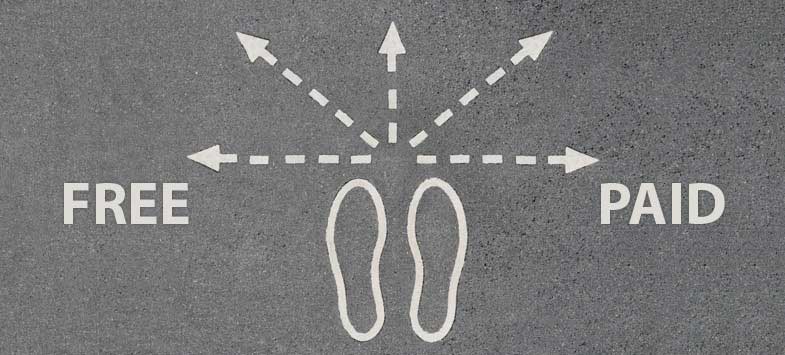
The most important thing while considering antivirus software is whether you should download free software or invest in a Paid one. Well, free software will not just detect the virus instead of removing them. They are sufficient for most of the home computers.
The free ones may seem a little frustrating because of the advertisements and a constant reminder of how good the company’s paid software is. They need to cover up for the money they are losing by offering you the product for free, right? If you don’t mind these little interruptions, then go for it.
Also, remember paid ones do come with added functionalities like anti-theft, anti-spam, phishing filters and so on. Those are not crucial, but they may prove to be beneficial if your computer is prone to above-stated hazards or if you’re looking for an all-in-one solution.
Therefore, it entirely depends on the user to select an alternative based on his choice.
Removal
Now, what is the use of an antivirus if it only detects a malware but has no clue how to fight it?
All of us require a system on which we can save our data without any worry of losing them to criminals and blackmailers. Also, we need a software that knows to fight all types of malware like worms, Trojans, Rootkits, Spyware, Adware in addition to the regular viruses.
Thus, we require a foolproof virus removal technique. Not only this, the virus should be removed in such a way that our own file system is not affected. Plus, we have to stop it from spreading to other people’s computer by keeping a check on email attachments, our personal Pen drives, and portable Hard disks and nowadays even Cloud Storage files.
Some viruses like macro virus are easy to clean as they don’t damage the host file, but others like Nimda not only infect the file but also modify the system. If only the file is infected, we can always delete it and restore it from backup but if the system is changed we require special removal tools to clean up the system and restore its functionality.
Effect on the Computer’s Performance
Since an antivirus program is always running in the background, it sure as hell is going to affect your PCs performance. Some may even take up so many resources that it may cause your system to crash. So a program that is supposed to prevent disasters may end up causing so many hazards that a system failure may seem like a boon.
Use other people’s experience to improve yours. That is, Check User reviews to judge an antivirus performance on various systems. They act as a useful resource while buying any product or services. If you feel they are just a scam to slow down, your PCs avoid them.
Try to install that antivirus software which is lightweight and instead of hogging all your resources use them efficiently. You can also check out companies like Bit Defender and Kaspersky, which have made the virus checking process online to save your system resources.
Virus Definition Updating

An antivirus hugely depends on how frequently it can update its virus definition database to keep a check on any new viruses discovered. If the database is not updated as fast as the spread of the new virus, we may end up losing our valuable files even though we took appropriate precautions.
Also, consider how easy it is to upgrade these files. Whether the app has an inbuilt button to carry this out or if you have to check the vendor’s website periodically, so you don’t miss an upgrade.
Plus, check if the updates are not big in size. It’s always a good idea to download only new virus definitions rather than downloading the whole library every time.
Usability
Some antivirus may have exceptional features, but they become an absolute headache to use because the user can’t figure out how to use those said features.
Not only this, but some antiviruses impose so many internet firewalls that surfing the internet becomes a cumbersome process. It may also ask so many questions related to definition updating process and on-demand scan that a user becomes so annoyed that they disable the program for the time being. Some may even end up deleting the program.
I am not asking you to download the antivirus with a fancy user interface, but at least it should be capable of alerting you about threats efficiently and shouldn’t be tough to set up and use. Especially, for Linux users – the command line arguments are not easy to remember.
Features
Now as stated before the user requirements may vary and so does their antivirus demands. Therefore, do take a look at all those features that an antivirus can offer and then make a choice in such a way that you get the most out of it.
If you are a regular user, a standard antivirus suite may be enough, but if you’re a government and bank officer or a BYOD user, it may be essential to install Anti-spyware too.
If you are looking for an antivirus solution for a whole company, it’s better to invest in one that offers a secure firewall to monitor and prevent the company employees from surfing illegal and unethical websites.
Also, if you’re a parent, you might also require software that can ensure that your kids don’t end up accessing adult sites. So make a list of all the features your choices may offer and select from them the one that seems like the best deal.
Browser Security

Okay, this may sound very obvious, but we have to realize how essential it is for us to browse safely. With the globalization of the world, it has become apparent that there are no viruses that affect a single region. They can be mass transported to all over the world with just a few clicks by playing on the naivety of the user. Especially, if it is new and its signature not recognized by any antivirus files.
This has resulted in people being blackmailed and losing their money at hands of criminal organizations. These teams don’t leave any stone unturned to gain as much profit as possible to cause cyber terrorism.
Thus it becomes necessary that our antivirus software is able to fight these bad programs at the root by constantly warning us about sites with expired security certificates and help guard against spam and phishing emails.
Tech reviews
While making a choice always check with the technology experts and see which antivirus program is considered to solve a variety of malware problems.
AV-Test, AV-Comparatives, etc. are independent industry standard tools that perform various tests on antivirus programs from time to time and segregate them by features like detection, performance, enterprise functionality, etc.
These tests are designed in such a way that only an antivirus software that is up to date with new forms of viruses and attacks fighting mechanism can pass them. They act as a benchmark for all the tools out there so check them out before buying/ downloading any product.
Self-evaluation
After you have taken all these points in consideration and narrowed your list down to 3-4 antivirus software, do a self-evaluation. You can read as many reviews and check out as many tests, but you cannot judge if certain program matches your requirement wholly or not, until and unless you have tested it out yourself.
Some may cause your machine to lag, others may make your internet connection unusable, while there might be some program that furnishes your need wholly.
So, download the trials of these antiviruses from their respective websites and check them out for a month or two before making any hard choice. But, do remember to uninstall previous software files completely before moving on to next candidate on your list as it may lead to a biased result.
Be smart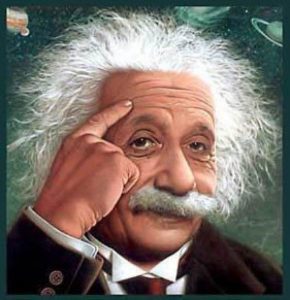
First and Foremost realize no antivirus can promise you 100% protection. And no, installing two or three of them together will surely not prove to be a significant counterattack for these malicious codes. Rather, they will hog down your precious resources and slow down your machines. Sometimes to such a large degree that it starts crashing frequently.
Also, keep in mind that these antiviruses may warn us about pretentious software, but they can’t stop us from installing them. We have to implement certain practices to ensure that our information is guarded, and it leads to minimal exposure to our systems. Some of them are stated below:-
- Enable your firewall and configure it according to your needs.
- Run On-demand scans frequently
- Disable Java browser plug-in
- Update your software regularly
- Don’t download from sites with bad reputation
- Avoid Pirated and cracked versions of software
- Don’t respond to emails that seem suspicious and gain information to fight phishing and social engineering
- Actively guard your passwords and avoid using the same one again and again
- Scan your pen drives and CDs before installing anything
Do remember that, these steps and an antivirus will only help you to protect your systems if and only if you want it to keep your system safe. There is no use of installing antivirus software and then disabling it for the better part of your PC usage. With a good antivirus in place, you can concentrate on your work without having to worry about potential malware attacks.
I hope you found this guide helpful, and if you did, please share it with everyone you think needs to read it (karma is a bitch you see). You may also leave comments below to suggest any improvements or any additional points you may want us to cover in this article.
Image Source(s):


Leave a Reply