Has one of your contacts on WhatsApp gone unusually silent recently? Maybe they aren’t texting you back or for some reason it looks like they haven’t been online in ages. If you are worried that you might have been blocked on WhatsApp, you may be wondering if there’s a way to find out for sure. You might be hoping there is some convenient “Who blocked me on WhatsApp” feature that you can access to see just who might have blocked you.
Unfortunately, there is no such tool. If you want to check if someone has blocked you on WhatsApp, it’s not as easy as accessing a list of names who blocked you. And it’s also not possible to ever know with 100 percent certainty that someone blocked you. The signs that may lead you to presume that you’ve been blocked on WhatsApp could in fact be caused by other factors, such as network errors, so even when you’ve reasonably determined that a person has blocked you, you’ll never be able to completely rule out other possibilities.
How do you check if someone has blocked you on WhatsApp?
There is not an actual procedure to follow to find out if you have been WhatsApp blocked, like we mentioned above. You won’t find a “WhatsApp Block Checker” tool that can provide you with a list of the specific people who blocked your number on the platform. However, to see if someone has blocked you on WhatsApp or WhatsApp Web, there are a few things you can look out for.
- You cannot see their last seen or online in contact window.
- You don’t see updates to their profile picture.
- You see only one check mark when you send them messages.
- Calls to that person do not go through.
- You are unable to start a group chat that includes that person.
1. You Can’t See a Contact’s Last Seen or Online in Contact Window
When someone is online, meaning they have the app running in the foreground, the app shows them as online.
If they aren’t online, then the app will display the last time they used the app. This is called last seen.
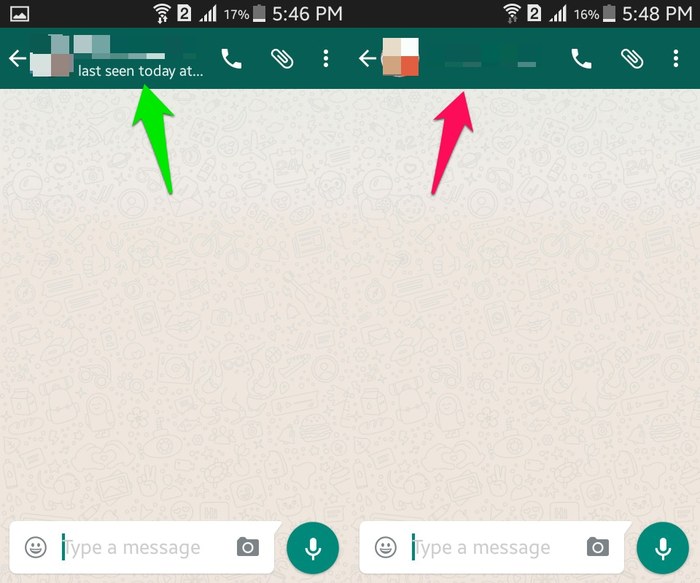
If you open a user’s contact info and it doesn’t show their last seen or that they are online, this might be a sign that you have been blocked. Once you are blocked on WhatsApp, you don’t see any of this information about the contact.
But just because you can’t see their last seen and online it doesn’t always mean that they blocked you. It could mean that they have their adjusted privacy settings to hide that information. Also, if your privacy settings are adjusted to hide your last seen and online then you will not be able to view this information for other users.
2. You Do Not See Updates to Their Profile Picture
According to the company’s FAQs, if someone blocks you on WhatsApp you will not be able to see any changes to their profile picture. This implies that you would still see the most recent profile picture that the contact was using before they blocked you.
In reality, however, this is not the case. In fact, you won’t see their profile picture at all. Instead you will see the default image that WhatsApp uses before a person has added their own picture.
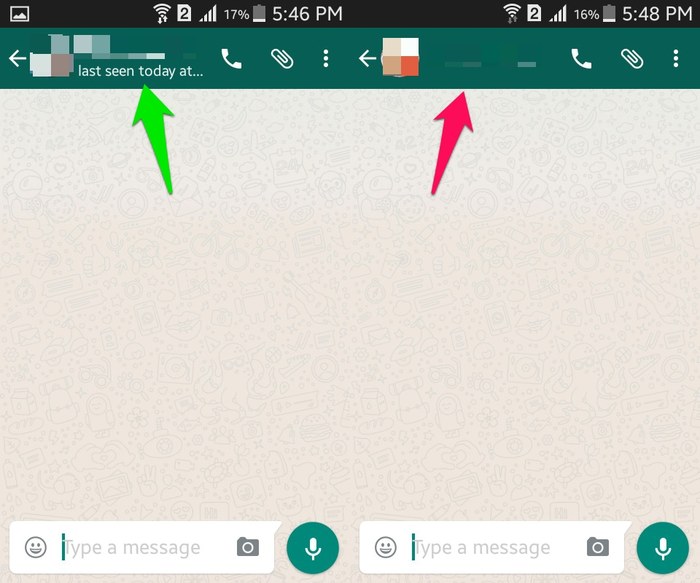
Of course, if the person who blocked you never even bothered uploading a profile picture to begin with then this won’t help you determine if they have in fact blocked you. And if they did have a profile picture and now they don’t, this isn’t a sure-fire sign that they’ve blocked you either. It is always possible that they simply removed it for some personal reasons.
But, realistically, if they had a profile picture one day and the next day they do not then there is a pretty good chance that it does mean they blocked you. Especially in conjunction with other signs, such as this next one.
3. You See Only One Check Mark When You Send Them Messages
If you send them a message and you only see one check mark beneath the message, this could mean you were blocked. The one grey check mark tells you that though the message has been sent, it has not been delivered. Two grey check marks means it has been delivered.
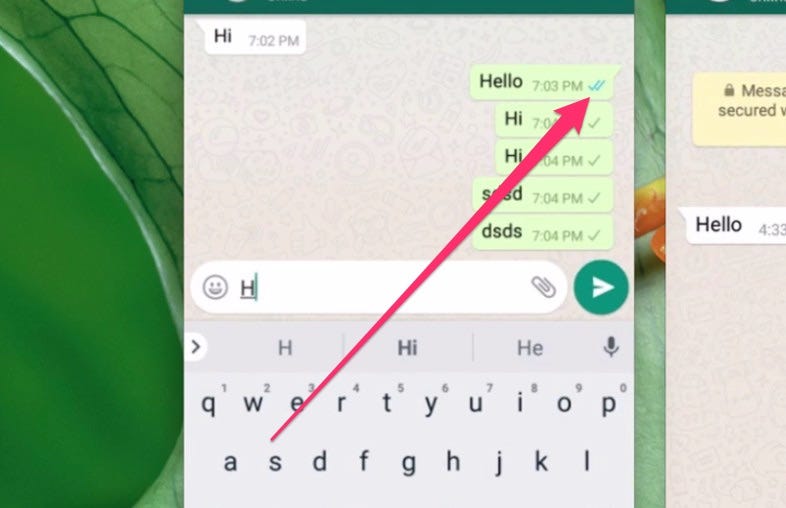
You can always blame this on network issues. But if it persists and days or even weeks later the message is still only showing one check mark, you can probably rule out the possibility that they were just out of a service area.
4. Calls to That Person Do Not Go Through
Try giving them. If the call does not go through, this might be a sign that the user has blocked you on WhatsApp.
Again, there could be network issues at play so don’t rule out potential alternatives. But this is one good indicator that you’ve been blocked.
5. You Are Unable to Start A Group Chat That Includes That Person
The previous four ways to check if someone blocked you on WhatsApp are not always a guarantee that that’s what happened. They could ultimately be caused by other factors.
So one way to find out for sure if someone has blocked you is by trying to start a group chat with that person. If this person has blocked you from WhatsApp, you will be alerted by the app that you are not authorized to add that person to the chat.
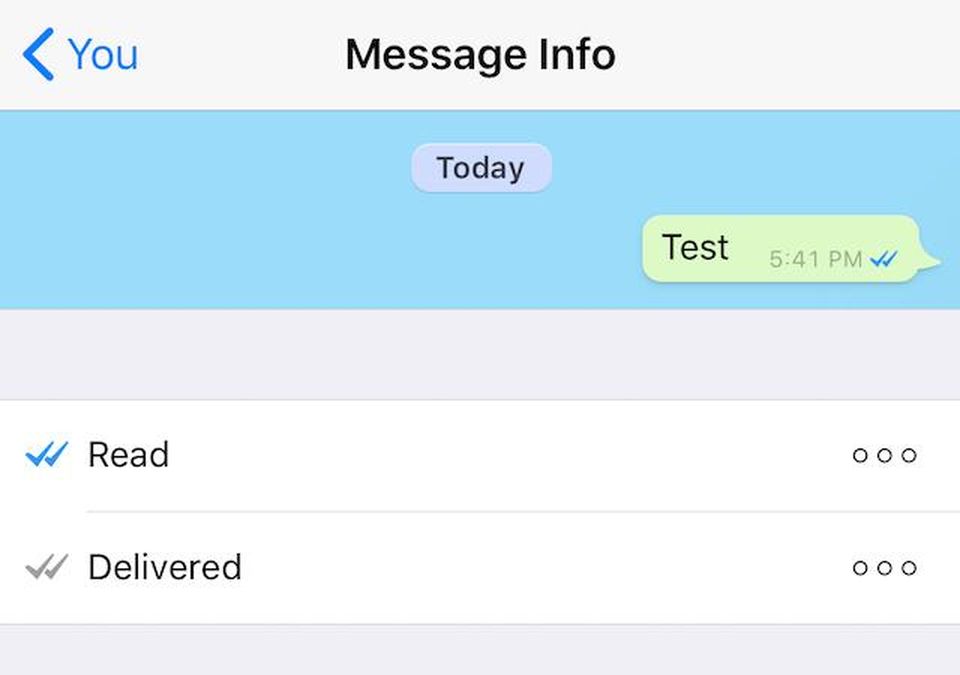
At this point it is probably fair to assume that they did in fact block you on WhatsApp.
What happens when someone blocks you on WhatsApp?
When someone blocks you on WhatsApp, you’re no longer able to communicate with them via messages or calls. There’s no getting around that. You’re unable to see their About info, their profile picture, or their last seen or online status. Moreover, they are not able to contact you unless they unblock you.
Can you see the profile picture if you’re blocked on WhatsApp?
Despite WhatsApp claiming that if someone blocks you you’ll still be able to see their profile picture, it seems that once you’ve been blocked you will only see the default image that WhatsApp uses for users without a profile picture.
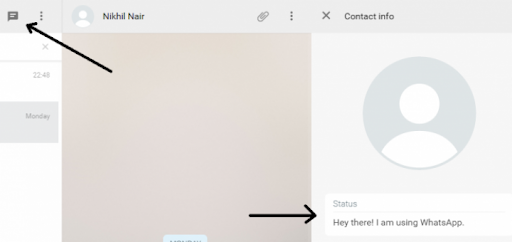
Can you block someone on WhatsApp without them knowing?
Whenever you block someone on WhatsApp, they are not made aware that you blocked them. If you are concerned that they may use the clues outlined above to figure out that you have blocked them, there’s really nothing that can be done about it. WhatsApp tries to make it as unclear as possible, but users will still be able to put the clues together and realize that you have blocked them.
Despite being ultimately inconclusive, people are probably going to assume that they have been blocked once they notice these signs. However, if you want to get really savvy and put them off the trail before you block them, you might be able to mislead them by deleting your profile photo and hiding your status and other info in your privacy settings before you discontinue communications. But that still might be a bit of a stretch.
Does one GREY tick mean blocked?
When you send messages on WhatsApp, you will see two little grey check marks right underneath your message bubble. What those check marks indicate is that the message has been delivered. However, if a message can’t be delivered for some reason, like if you have been blocked by the intended recipient, then there will only be one grey check mark, which indicates that the message has been sent but not delivered.
So to break it down:
- One GREY check mark means that the message has been sent but not delivered.
- Two GREY check marks mean that the message has been sent and delivered.
- Two BLUE check marks mean the message has been sent, delivered, and read.
*Note: The two blue check marks are the WhatsApp read receipts. Not everyone uses read receipts. If you don’t have read receipts turned on for you, you won’t be able to see read receipts from others, even when they use them.
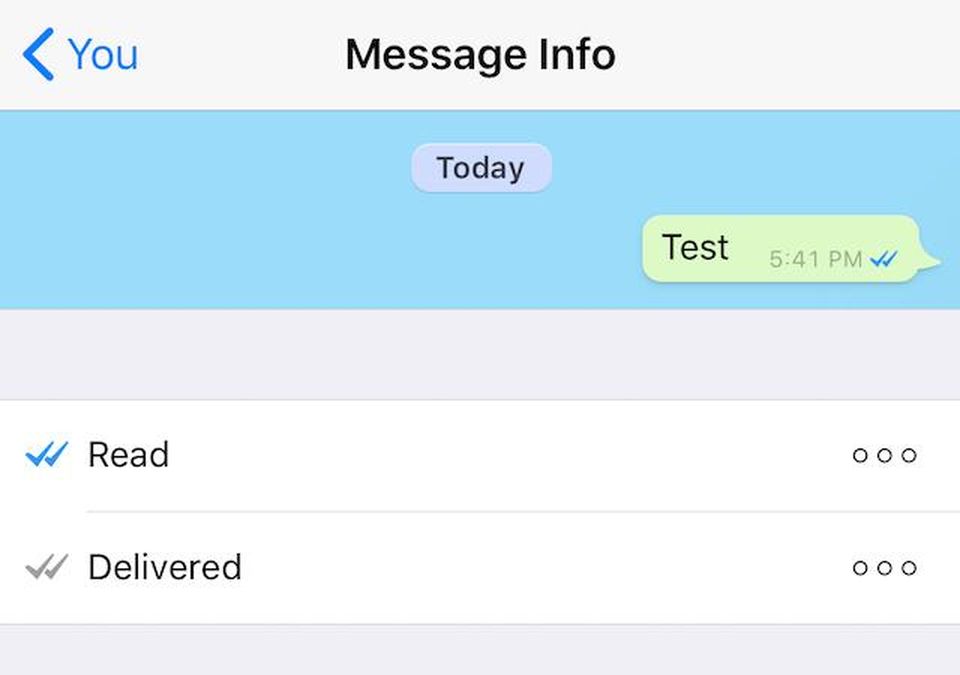
But just because your message only shows one grey tick mark that does not necessarily mean you were blocked. Other reasons that could preclude a message from being delivered are that the recipient number is no longer in service; the recipient could have deleted their WhatsApp account; they could have been banned from WhatsApp; or it could simply mean that they aren’t connected to a network at the time the message is sent. But if you are seeing one gray check mark along with all of the other signs outlined above, then you’ve more than likely been blocked.
If you really want to know if you have been blocked on WhatsApp, the steps listed here should give you some clarity. But short of asking the person who you think blocked you (on another platform, of course) to confirm it for you, it’s really not possible to know with 100 percent certainty that a person has blocked you.
And there is a good reason for this. When you’ve been blocked on WhatsApp, you aren’t meant to be made abundantly aware it. Privacy and confidentiality are some of the central tenants of the WhatsApp business model. They encrypt messages end-to-end; they don’t store your chats or phone calls. They’ve earned their reputation for providing a free instant messaging and VoIP service that is safe, private, and easy to use.
So if there was a feature to check if someone blocked you on WhatsApp they would be violating the terms of privacy that they are built on. That’s why WhatsApp claims that they have made these signs that someone might have blocked you “intentionally ambiguous.” They want users to feel safe knowing that when they block a person, they won’t need to worry about backlash.
