YouTube is undoubtedly the world leader when it comes to online video sharing, but if you’ve noticed recently people have also started to use Facebook to upload videos online. Well, one reason why people use Facebook over YouTube is to avoid logging into multiple sites and another one being that when it comes daily users (lets consider our immediately family members or relatives), not all of them are on YouTube so this means that you’ve to upload the video on YouTube and then share it with the people you want over Facebook or by email. Also Facebook is better when it comes to privacy of videos than YouTube. So now that you’ve enough reasons to use Facebook videos than YouTube, I don’t think you’d need a guide to download videos from YouTube, do you? Anyways that’s not what we are here for. Since the number of people using Facebook to upload videos online is increasing, the number of those wanting to download these videos is increasing too! So here we have a short guide which explains various methods to download video from Facebook on Android!
#1 – Use Opera Browser to Download Video from Facebook on Android
1. To use this method you need to have the official Facebook app installed on your Android smartphone. Install if you haven’t so far not just to download a Facebook video, but because the official Facebook app is worth having on your phone! Also you need to have the Opera browser.
2. Launch Facebook app.
3. Open the video you want to download (ex:https://www.facebook.com/USERNAME/posts/POSTID)
4. Simply tap on the video.
5. You’d see a dialog box popping up giving you some options to play the video. One will be Android stock video player and other one will be Opera if you have installed it on your device. Select Opera and then tap on Always or Just Once. I recommend choosing Always since it’ll save you two taps the next time you go about downloading a Facebook video!
6. The video will now open in Opera and since Opera doesn’t support viewing Facebook videos, it’ll instead redirect to the video URL and the download will begin shortly. Kindly wait for 2 or more seconds for the Facebook video download to begin since there are some redirects which need to be performed.
You can use any other browser which isn’t capable of playing Facebook videos if you don’t want to use Opera, but I don’t know why you’ll be not want to use Opera!
#2 – Use ES File Explorer
Who cares if ES File Explorer is a file manager or a download manager? ES File Explorer though originally a file manager, helps you to download videos from several sites including Facebook easily. Here’s how to download a video from Facebook using ES File Explorer.
1. Install the official Facebook and ES File Explorer on your device. Both are freely available on Google Play store.
2. Launch Facebook and open the video you want to download and tap it.
3. Tap on ES downloader when it asks you to choose one of the available methods to play the video.
4. The download will begin instantly!
#3 – Use a Facebook Video Downloader
There are several apps which allow you to download videos off Facebook easily. Some of them being MediaClip, Video Downloader for Facebook and Download Videos for Facebook. Continue reading for steps on using these apps.
How to download video from Facebook using MediaClip?
1. After installing the app, simply search for a video using the search box. You can also paste the URL and when it appears in search results, click it. It only shows videos in the results. A better way is to bookmark the video you want to download and when you’re in MediaClip, search for something using the search box and when results appear, click on a small star button at the top and import the bookmarked URL..
2. Once the page has loaded, simply tap on DL button available on top right corner of your screen and then select Videos in the next screen.
3. The download will begin shortly and you can see the progress within the app.
How to download a Facebook video using Video Downloader for Facebook?
1. After installing the app, launch the app and authorize it.
2. You can explore your videos directly or go through your friends videos on tapping on Friends tab.
3. You’ll see check-boxes next to videos. Tick the boxes besides the videos you are interested in downloading and hit the Download button.
How to use Download Videos for Facebook?
1. Install the app and open the official Facebook app and tap on any video link.
2. Select Fire Video Grabber and the download will begin instantly.
I hope these many ways are enough and if you need more, reach me via comments or use the contact form available on the top 😉 I don’t know why you’d be needing more ways, may be you plan to write another list like this? Hehe

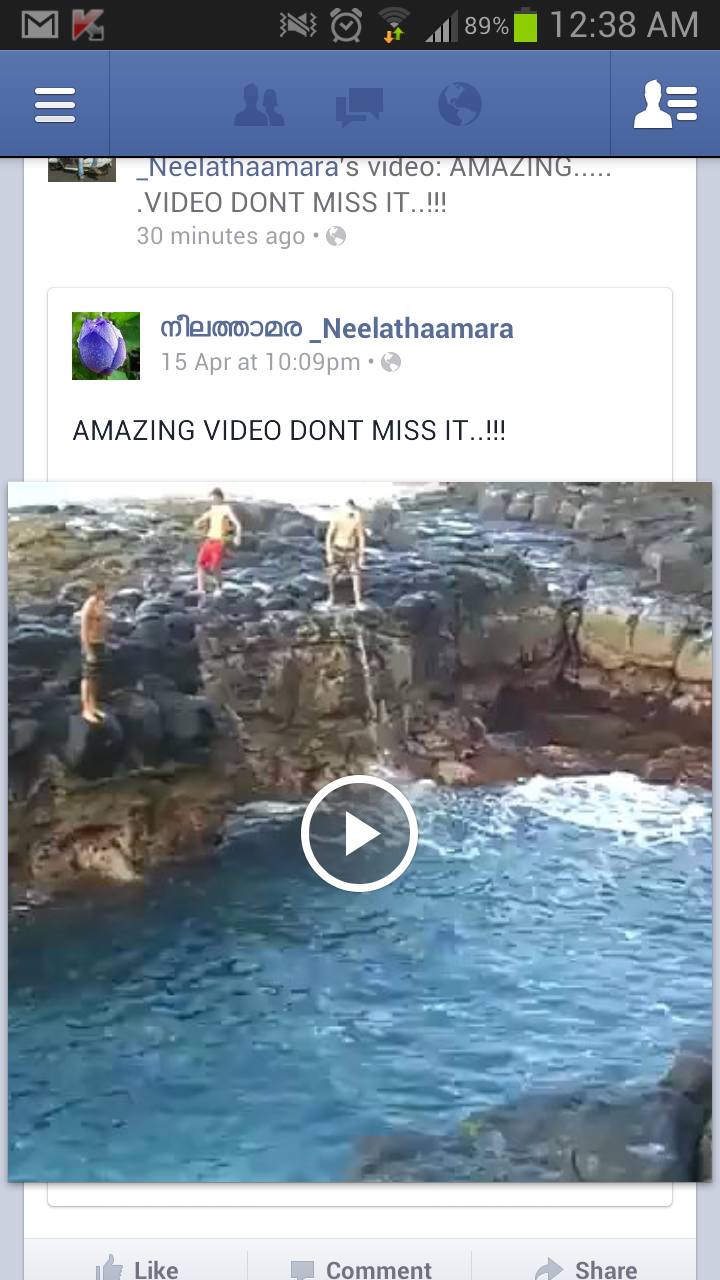


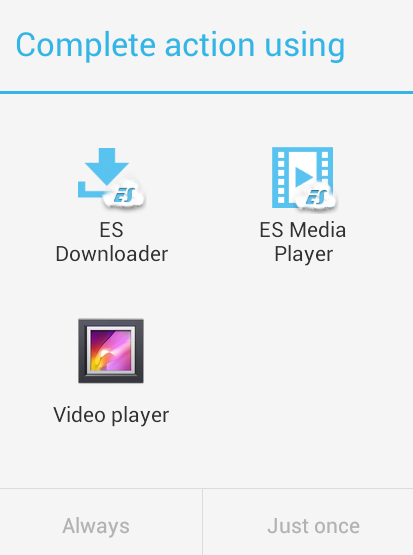
Finally an app that directly works on my Galaxy S4 – JMT Apps. Most of the Facebook video downloader apps either does not work or simply is a bogus addition to the Google Play Store. Thank you, you made my day.
Hi,
I ditched Android about a month ago. Do you know any app for windows phone 8 which can download Youtube videos? Do let me know, if you’re aware of any.
Thanks
I’ve tried using keepvid.com on Android device but it didn’t worked :/ I was looking for this type tutorial which can help me download videos from facebook on my Android device 🙂 Thanks 🙂
Thank you for these instructions, really helpful!! I used to save facebook videos to my galaxy s6 with acethinekr video downloader, free and works quite well. It is a cloud based software to download videos without install any software in your device. Share it here as an alternative.