With summer upon us and vacations in full swing for school and college goers, it is the best time to make traveling plans with your friends and family. Be it that hill station getaway with your kin or that adventurous road trip with your mates, this is the time to do it all. Needless to say, Google Maps is the first thing you open while planning a vacation. But, while planning a holiday, it seems quite drab to get from point A to point B. Most people plan an itinerary that involves visiting multiple places along the way. Keeping this in mind, the developers at Google Maps have come up with a brilliant new feature in the Android version of the app.
Google Maps for Android will now have a multiple destinations option, You will now be able to select multiple destinations on your app to plan your trip, rather than navigating from point A to point B, stopping the trip and then starting a fresh trip from point B to point C. Until now, this feature was available only on the desktop version.
To use this feature, just open Google Maps on your Android device, enter your destination, tap on the corner menu, which looks like three vertical dots, and then tap on “Add a stop” option. You can now add multiple stops to your journey. If you want to re-arrange the order of these stops, simply hold the three horizontal-bar-like menu that should be present to the left of your stop name, and slide it to the desired position- just like you would while re-arranging your playlist on Google Play. You can also add restaurants and gas stations along the way. Once everything has been planned out and added, tap on “Done” and you will have successfully created a multi-stop route on Google Maps.
Previously, Google Maps did offer a side-tracking tracking feature which helped users to navigate to nearby restaurants, cafes, gas stations and shopping centers. However, this is an entirely new feature that users will receive. It requires existing users to update and new users to download version 9.31 of Google Maps. This feature is being introduced through an update in the Maps server, which means that it is not an actual update to the app. The feature is slowly being rolled out, so don’t be surprised if you don’t find it in your Google Maps app even though you are running the latest version.
How to Get this on your Phone Now?
If you are of the impatient kind, then there is a hack around this. You can always take help from big brother. Since the desktop version of Maps has the multiple destination feature already, you can plan out your multi-point journey on the desktop version.
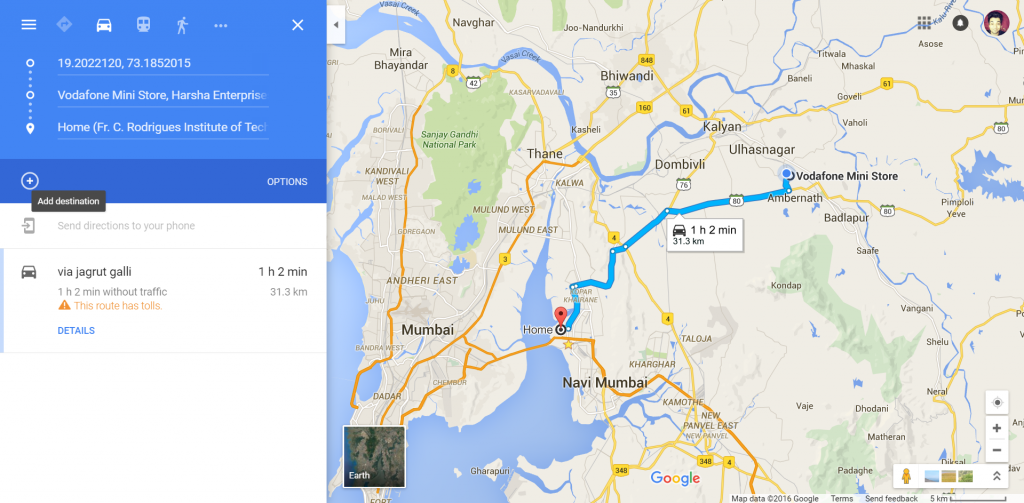
The “send directions to your phone” button won’t work, but that’s something you shouldn’t worry about since we have a workaround for that too. Simply, copy the URL of this page and send it to yourself via E-mail or any other medium (I prefer PushBullet).
Open this link on your Android device through Google Maps and you should see the same multiple destination route on your phone. Now, go on that Himalayan adventure or that cross-country road trip, and let Google Maps do the navigating for you.
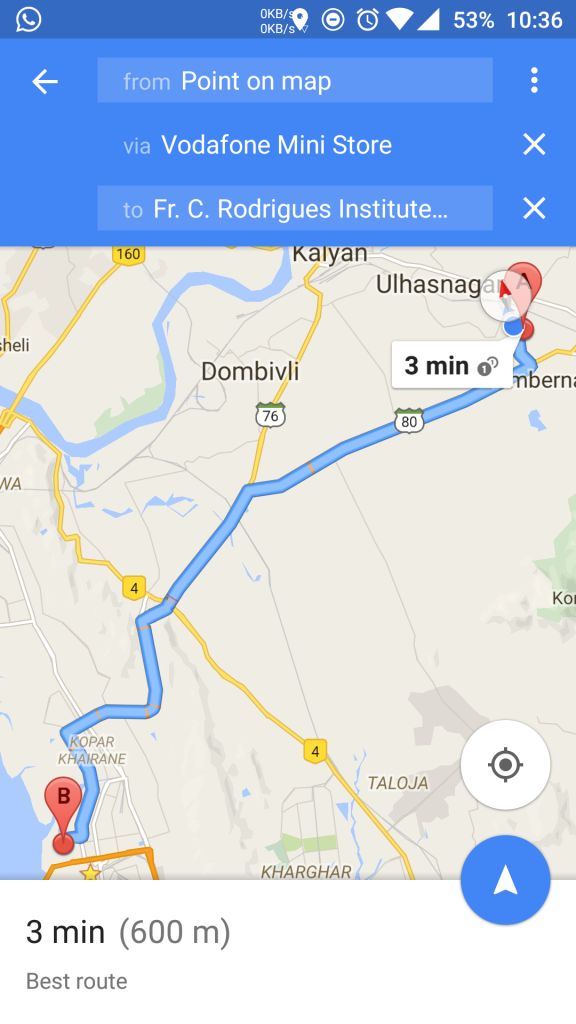
However, there’s one thing you should take note of. Though you can see the path with multiple destinations on your phone, you will not be able to modify the route from your phone. That means you can simply follow the path but not add, remove or edit stops to the route. I hope that’s okay. If you still need to modify it, you can open the same link in your phone’s browser, adjust the path and then open it in Google Maps. That should work.

Leave a Reply