Yesterday we talked about the ten best online PDF readers which you can use if for some reason you don’t want to use a software. But is reading a PDF online really a viable option? Here are some arguments which go against online PDF readers.
Arguments against online PDF readers
#1 Reading PDF Online Exposes Your Data
Unless a site asks you to download and install a plug-in or extension your data is being continuously exposed. All the sites we talked about yesterday ask you to upload your PDF on their servers so that you can read them. Though in most cases they delete your file after you are done reading it, you never know if it’s still present on their servers because once you close the window the link becomes inaccessible so you can only predict that it was deleted by them.
Workaround: Go for sites using a SSL certificate. Check for https before the URL. Avoid viewing bank statements online. If there’s an option to delete your file from their server use it!
#2 File Size Limit :/
Almost all those online readers have a file size limit. Usually they don’t allow you to upload files more than 15MB. What if you have a file which is larger than 15MB? You don’t read it?
#3 Exposes Your Password
I’m sure you have several password locked PDFs and when you use an online readers it’ll ask you to enter your password to view the PDF, but how secure is it? I never trust a third-party site with my password! It’s just too much to give to someone. Though they won’t store your passwords on their servers, many of them still can!
Solution: Don’t read password protected files online. Instead download a free PDF reader like Foxit or Adobe Reader which helps you run PDFs without uploading it online.
#4 Uploading takes time!
I have several PDFs which are well over 50MB size. Uploading them each time I wanna read them ain’t easy. In developing countries like India, high-speed internet access is not available easily and if available it costs too much. Over that there are several bandwidth limitations and the companies make sure you go bankrupt if you overuse data. Bandwidth limitations and slow upload speed makes me stick to stand-alone PDF readers which don’t need internet access.
Solution: Either get a fast internet connection (stupid) or download Adobe Reader (smart).
#5 Once and for all!
Imagine downloading a 15-20MB PDF reader onto your computer once and then using it to view PDFs no matter how big they are. Sounds good? Now imagine having several PDFs and uploading each of them online! Waste of time agree? Go for an offline reader! One time download and you never have to worry about uploading files or security again.
#6 They fail at times!
When I was making the list I shared yesterday I came across a tool which failed not once but twice. I waited full 15 minutes for the PDF to be uploaded and then after the bar reached 100% it read in bold “Upload Failed”. Now what do you expect me to do after it has reached 100%?
Why choose an online PDF reader?
#1 Some tools keep your files synced on all your devices
Not all tools offer synchronization. Only a few like Google Drive and Zoho do. Google Drive and Zoho Docs keep your files synchronized across all your devices. If you upload a PDF to Google Drive from your office computer it’ll automatically be available on your smartphone and your home computer and any other device you own. Of course you need to install an application on your mobile phone and a small software on your computer, but then it’s worth it! All your files are backed up and available even if one of your device stops working. Same applies to Zoho Docs. And you can count on Google when it comes to security and privacy.
So if data synchronization your secondary goal (primary goal is to view PDF) go for Google Drive or Zoho.
#2 Good for emergencies
If the PDF is small and if you think viewing it online might takes less time than downloading a PDF reader and then viewing your PDF go for it! If viewing PDF online takes same or more time than downloading a PDF reader better download a reader.
#3 Nothing else!
Online PDF readers are good for nothing else. I’m never in an emergency so I’ll anytime go for a onetime download unless synchronization is my primary goal.




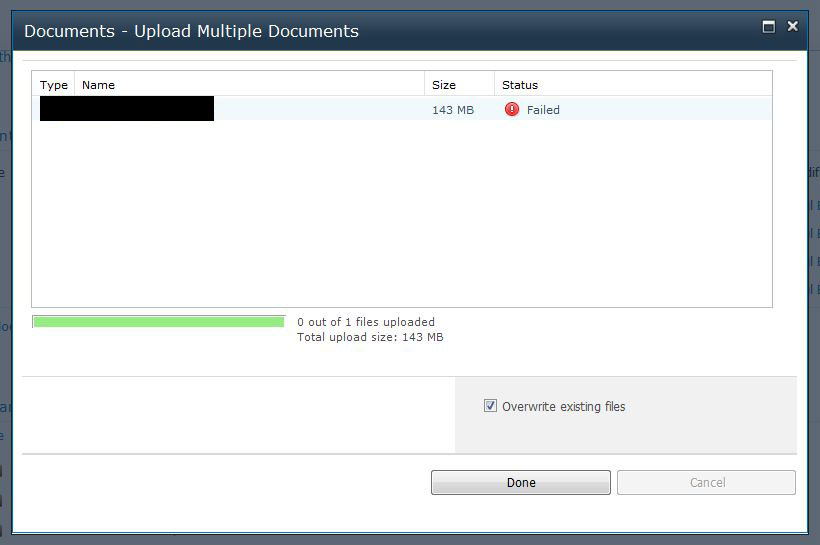
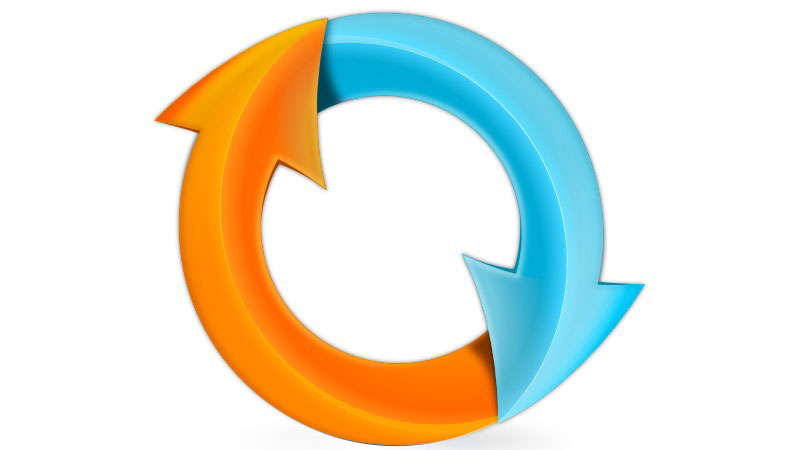
Leave a Reply