Notepad is the barebones text editor that most of us have used at some point or another in all the time we have been using computers. The piece of software found on each and every Windows computer is a veritable grandfather: Notepad has been included with every version of Microsoft Windows since Windows 1.0, released back in 1985.
As far as features go, Notepad has exactly none. It was designed back in the days of MS-DOS, and as a result was intended to be used in writing programs that would be easy to compile and execute. Notepad has undergone very few, if any, changes since its inception, and there has been no need for change either. Microsoft has its word processing software, Microsoft Word, for users who need a more feature writing software. However, we still need a text editor from time to time, especially programmers and web developers. For them, Notepad is antiquated; fortunately, there are several alternatives on the market and almost all of them are completely free to use. Here we take a look at the top 10 Notepad alternatives.
Notepad Replacements Worth a Try
#1 Notepad++
Notepad++ is definitely the most famous text editor after Microsoft Notepad; the latter trumps it only by virtue of the fact that it comes preinstalled on every Windows machine. Notepad++ has a user interface that is simple and familiar for beginners or novices, and yet powerful enough for advanced users to perform complicated tasks with ease. Designed with mostly programmers in mind, the software incorporates some user interface choices that while not intimidating for beginners are useful for advanced users, such as line numbers, tabbed interface, autosave, phrase completion, etc.
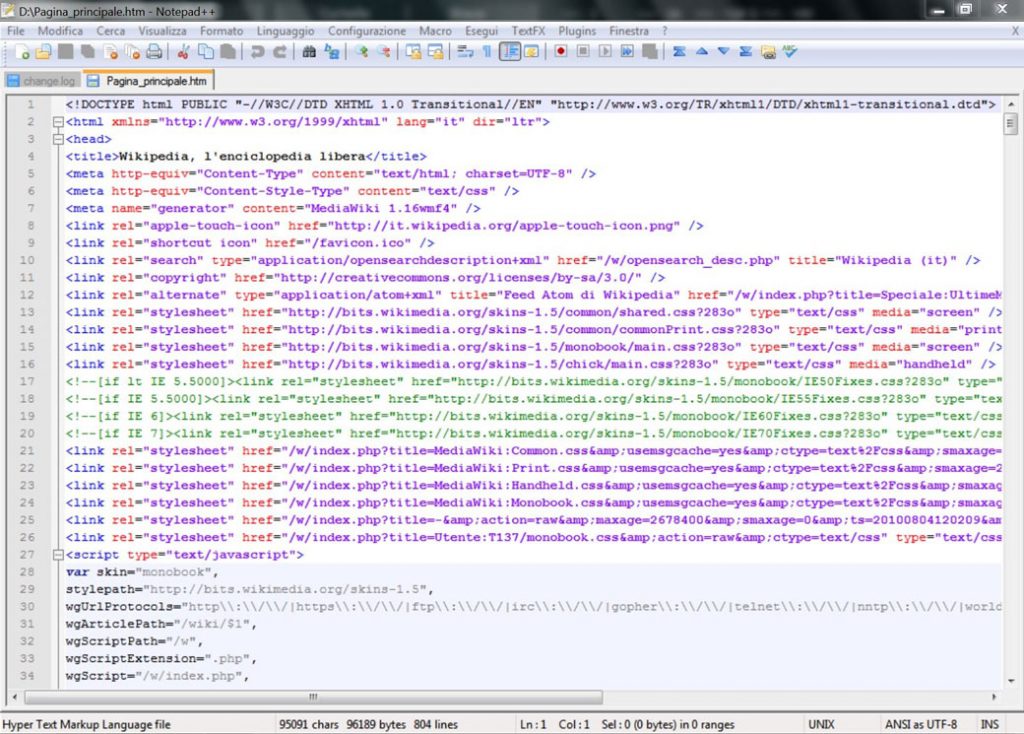
While it comes feature packed right out of the box, Notepad++ also allows plugins, which means third party developers can build plugins for the program that can extend its functionality even more. Because it was designed with programmers in mind, the software recognizes syntax and aids development for some programming languages, including C, C++, C#, Java, HTML, XML, etc.
#2 FluentNotepad
FluentNotepad is a simple and easy to use replacement for Notepad. It takes its design cues from the interface introduced in Microsoft Office 2007 and Office 2010, giving it a ribbon UI and tabbed menus. Because the app is barely more than a basic text editor, you will not find any enhanced functionality over Notepad except a status bar that shows the total number of lines and characters. If you were thinking about how good it would have been if Notepad was a part of the Microsoft Office suite, this alternative is for you.
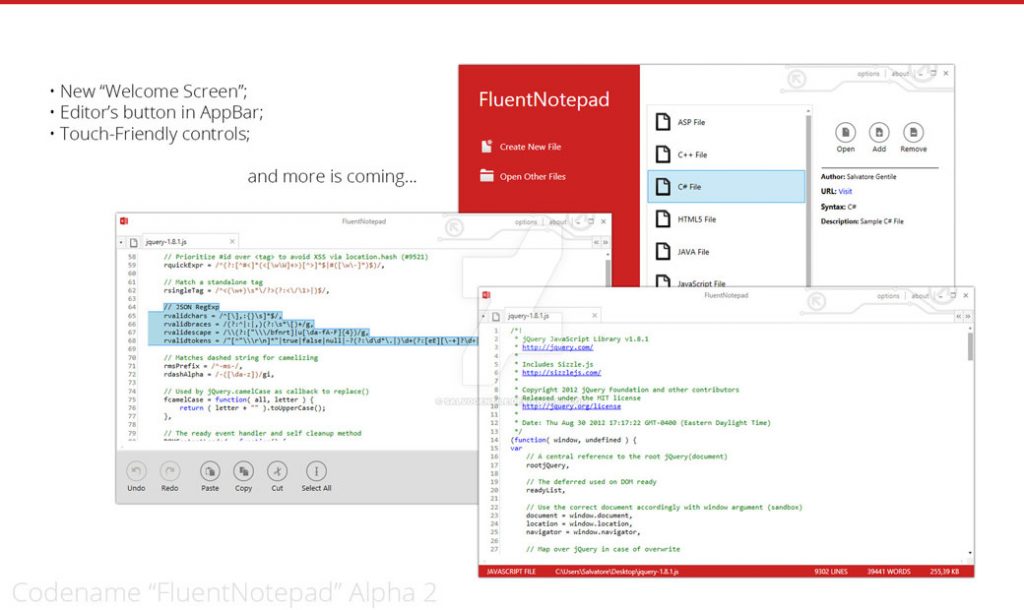
This app is undoubtedly for someone with an eye for aesthetics. The app looks beautiful and meshes very well with Microsoft’s UI language. Chiefly designed by artists, the app looks very refreshing, yet does not skimp on functionality. It does not sacrifice function over form, which many apps are guilty off. Thankfully, this is not one of those apps and the app’s usability, and efficiency is retained along with its attractive interface and design.
#3 EditPad Lite
EditPad Lite is again on the lighter end of the spectrum when it comes to features, which is not necessarily a bad thing. The program is fast and boots up instantaneously. While it offers some good features over Notepad, it comes nowhere near Notepad++ in terms of sheer functionality, which definitely makes it a lot more user-friendly and suitable for beginners. The app feels dated, especially in the shadow of Notepad++, a much more feature packed software. The program has certain features geared towards programmers, so it does not make immediate sense why the developers would not integrate more features that might be useful to a developer. It is almost as if the developers of the app decided to make a text editor for programmers, then switched tracks midway towards a more word processing oriented application.
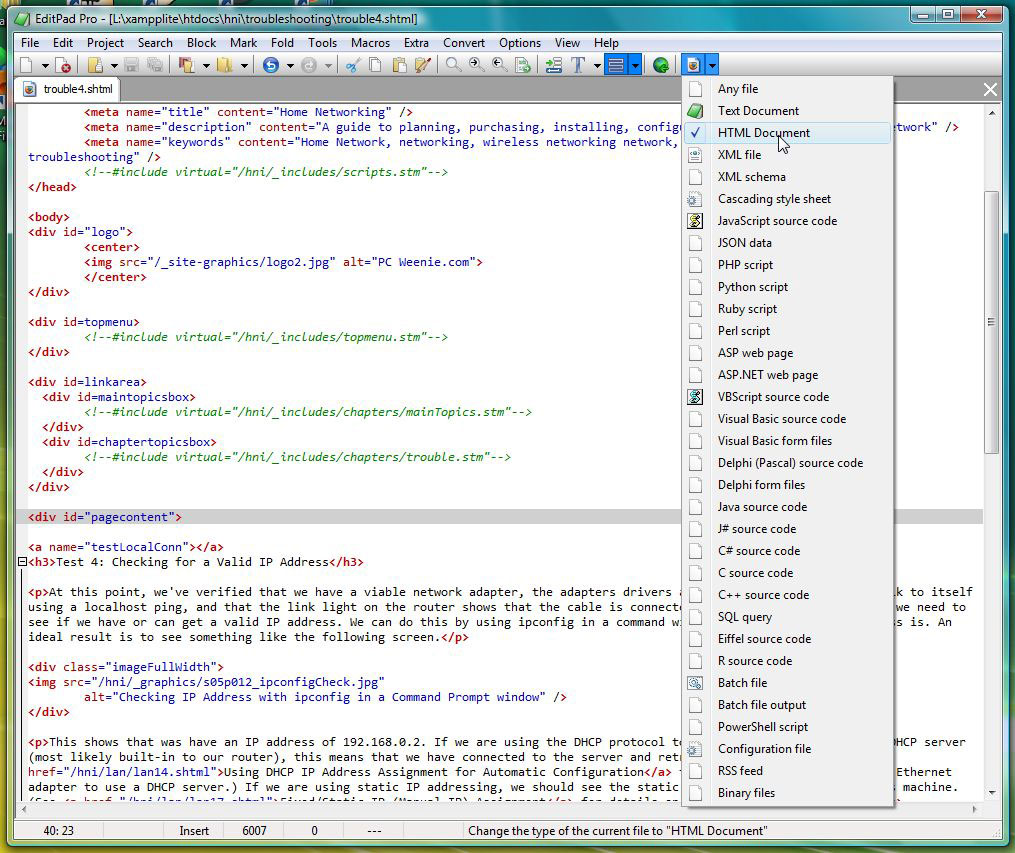
EditPad Lite has a tabbed interface and offers a powerful search feature. It also provides some basic word processing features that might come in handy if you intend to use this program as a word processor. Some smart tweaks incorporated in the app include an automatic save feature, a pasteboard to hold small snippets of text, and an extensive change history, meaning you can perform Undo-Redo operations indefinitely. These features would find use with people who prefer to compose or write long pieces of text using text editors for a simple and distraction free writing experience. Many word processors are cumbersome and bothersome, inundating the user with choices of formatting, margins, etc. and ultimately detracting from the writing experience at large. EditPad seems like an excellent choice for these users.
Suggested Reading: 25+ NotePad Tricks to do More than just Noting things
#4 Bend
Bend is probably the most well-designed text editor there is. Modeled after the Windows Phone UI style, first pioneered in Microsoft’s portable music player device Zune, Bend looks elegant, attractive and also has many useful features to boot. It has syntax highlighting features for programmers and a flexible search function so that you can find exactly what you are looking for in large documents. It is evident that the app has taken inspiration wherever it could have. UI flourishes from major apps like Safari and Microsoft Word are distinct and is in no way a bad thing. Bend looks attractive and fluidly performs any task you throw at it.
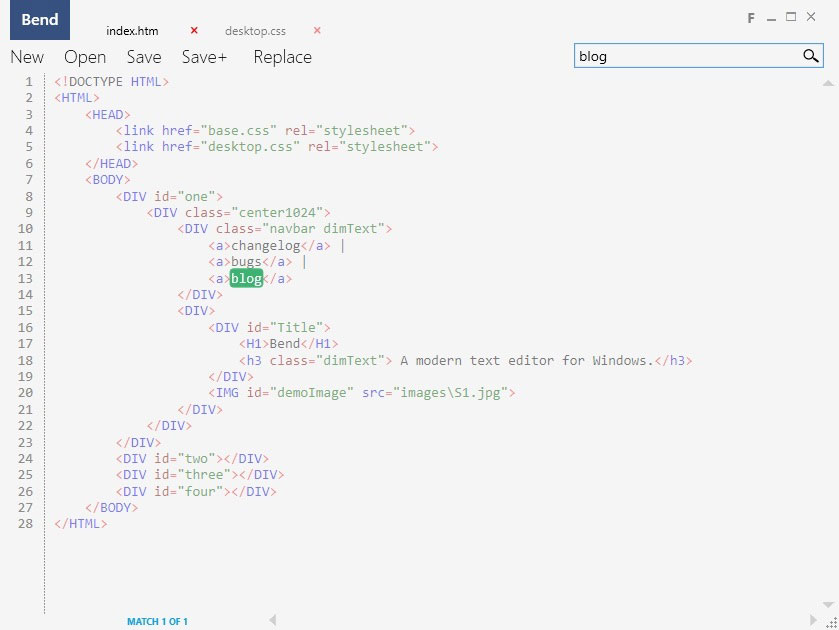
Built from the ground up for speed, the app uses XAML/WPF to render text using hardware-acceleration. While this won’t make a difference in most cases, its advantage becomes evident when your files balloon to a few thousand lines, which can happen easily if you are coding or are writing a novel using the application. You can also tweak a lot of the display settings, but simplicity always stays at the forefront, making the text the focus of the app and never sidelined. The attention to detail is remarkable, given that the app never skimps on features. Performance is excellent, and the app looks its part, one of the few ones that look as good as it performs.
#5 PSPad Editor
PSPad Editor is an advanced text editor targeted towards programmers and developers. It also has built in formatting features that allow it to be used as a primary word processor in a pinch as well. It supports HTML particularly well as a tool as a web editor and can also be used an IDE, Integrated Development Environment since it can catch and parse compiler output natively. This turns out to be very helpful if you work with multiple compilers.
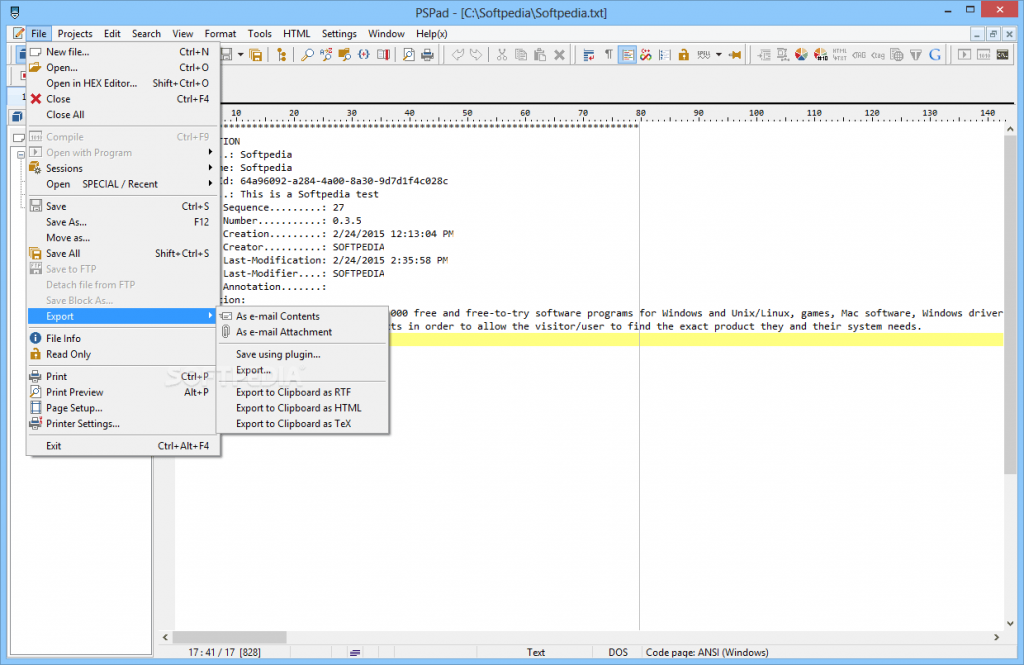
The software works out of the box, and no additional customization is needed. Features like syntax highlighting, macro recording, templating, an inbuilt FTP client, integrated CSS editor, and a Hex editor are bundled in with PSPad Editor. Additionally, many word processing features like spell checking and auto-correct are also present. The app also has a tabbed interface, allowing you to open multiple files in the same instance of the program. The program is frequently updated but has one important caveat: it is supported by advertisement; the installer prompts you to install several pieces of bloatware during the install process. Be wary of this, click “No” or “Decline” and you’ll be good to go.
#6 DocPad
From the name itself, it is evident that this app is a mesh of WordPad and Notepad. The app is relatively new and has a clean and useful interface that looks fairly dated at this point. With DocPad, the focus is more on building a lightweight yet powerful text editor; this app is not a good choice for coding or programming. Formatting and other word processing features like bookmarks, word wrapping, block indentation, search and replace, etc. take precedence over syntax highlighting and code completion.
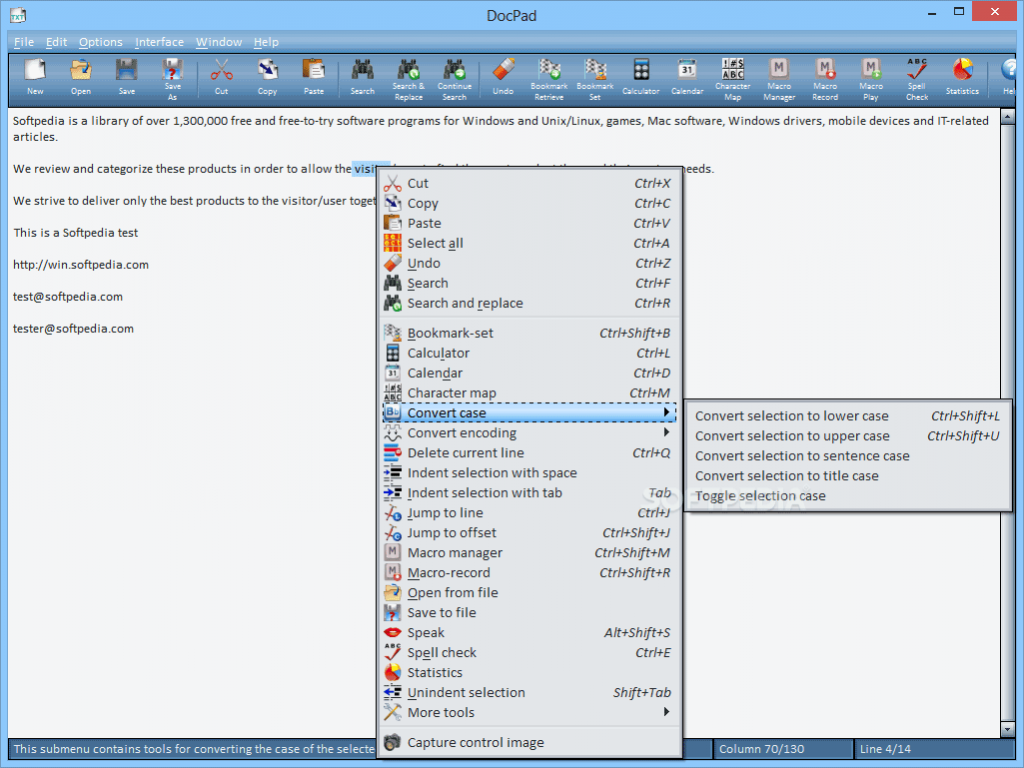
For users looking for a no-nonsense text editor that doesn’t have the hassles of a traditional word processor and yet has features enough to be useful as a distraction-free writing tool, DocPad is an excellent alternative to both Notepad as well as Microsoft Word. You can thoroughly customize the look and feel of the app using skins, should you want to do so.
#7 GetDiz
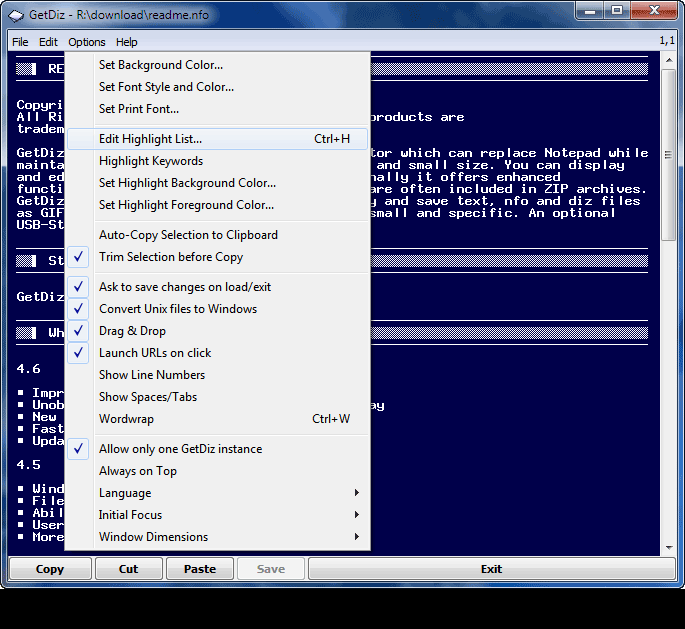
A veteran app in the text editor space, GetDiz has perhaps a unique look and interface than others. The interface looks sparse and empty and the colour combinations make it seem like the app is inspired by WordStar, an early command line based word processing software (incidentally used by famous author George R. R. Martin to write his series A Song of Ice and Fire, whose adaptation is the world famous TV show Game of Thrones). GetDiz was originally meant to offer increased functionality with DIZ and NFO files, and while they still exist, it is obvious that only the most niche users are going to avail of those features. Throwback features like creating ASCII art will impress the older users who remember engaging with the pre-image internet. The app can save text files as GIF images as well, so that is an impressive functionality that not many other apps can offer.
#8 NoteTab
NoteTab is another replacement app for Notepad but mostly intended for web developers. It is one of the fastest HTML editing apps and can perform rapid text processing operations. It offers some very advanced search features and has smart detection algorithms that automatically detect if the text that’s typed is “text” or code, and accordingly tune its spell check choices; it automatically generates statistics for search engine optimization, allows web developers to check their operating efficiency before even taking the website live.
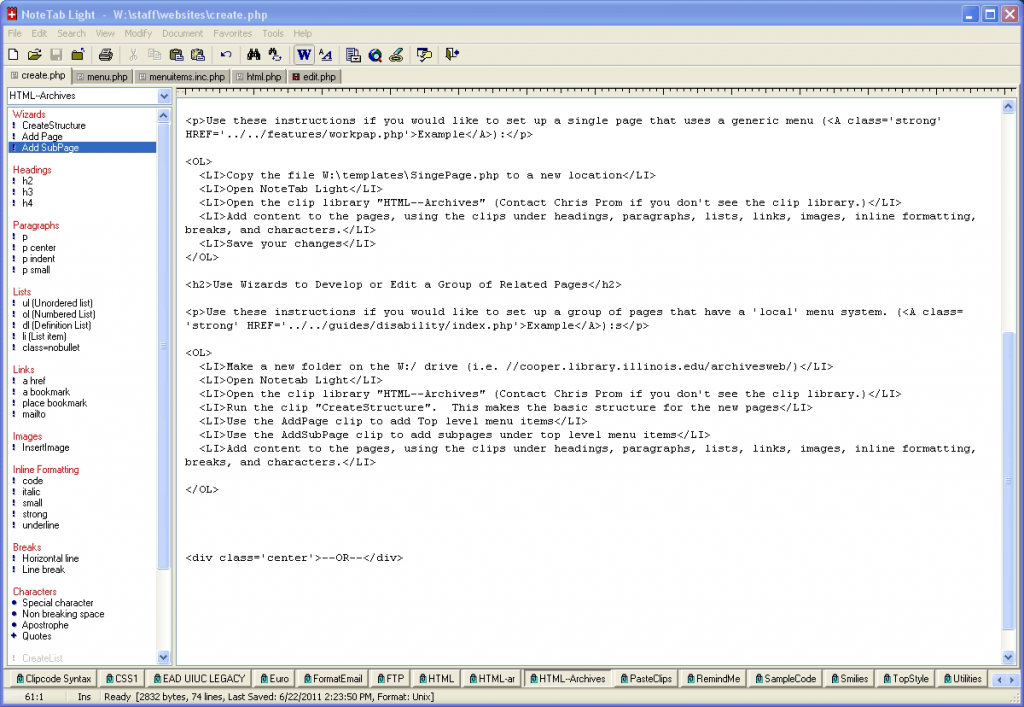
NoteTab also supports HTML5 and CSS3, the latest versions for HTML and CSS documents. This allows the app to automatically correct and predict syntax, thereby speeding up development times significantly. It also includes vast and expansive libraries for HTML and CSS. Throw in a tabbed interface for enhanced multitasking, a powerful syntax highlighting feature and it is easy to see why NoteTab is one of the most popular text editing programs for web developers and webmasters. The app is a paid app, but there also exists a free version that has to do without some of the powerful features in the full version. Do your diligence to confirm if the app is the worth the money for you or not; makes no sense to buy an app for the features that you might never end up using.
#9 TinyEdit
TinyEdit is a standalone text editor that is geared towards web developers and programmers. It supports a vast number of programming languages, including, but certainly not limited to, VisualBasic Script, JavaScript, Python, Perl, SQL, XML, PHP, CSS, HTML, C++, C, Java, etc. TinyEdit has a powerful search feature that is designed to distinguish between regular textual expressions and code, allowing browsing both codes as well as standard text files with ease. The app also supports syntax highlighting to enhance the speed of development greatly.
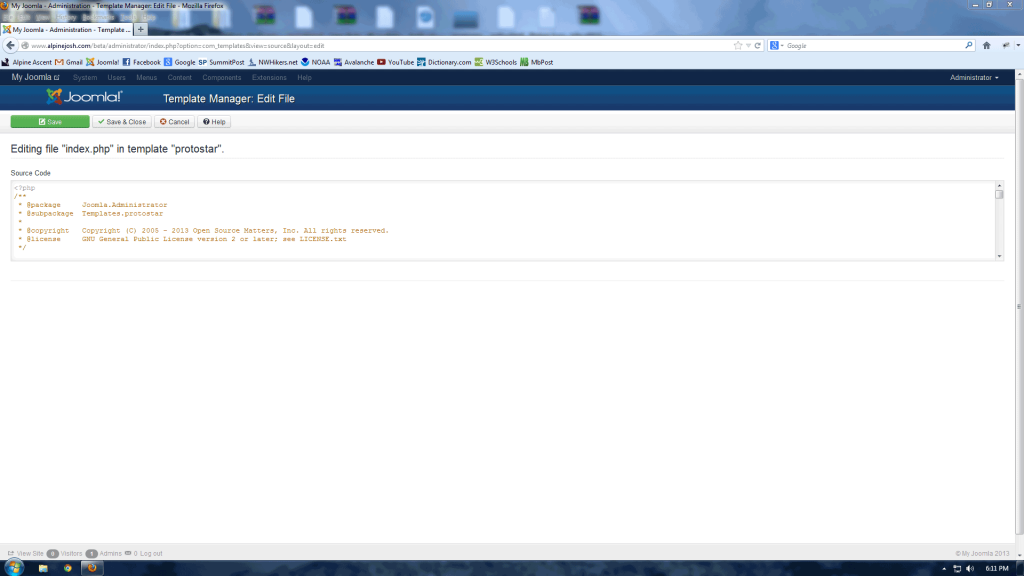
Designed with developers in mind, the app is “portable”, meaning that it does not need to be installed on a system and does not write to the system registry. The app runs directly off its executable, making it secure and free of vulnerabilities.
#10 TabPad
TabPad bills itself as “yet another Notepad clone”, and it is absolutely en pointe It is identical to the bundled Microsoft program, except it has tabs. A very useful feature of TabPad is that it has integrated automatic saving and recovery features, allowing you to salvage your work if the app crashed or your operating system froze or if the power suddenly went out. It also features support for drag and drop so that you can directly open files in TabPad from Explorer itself.
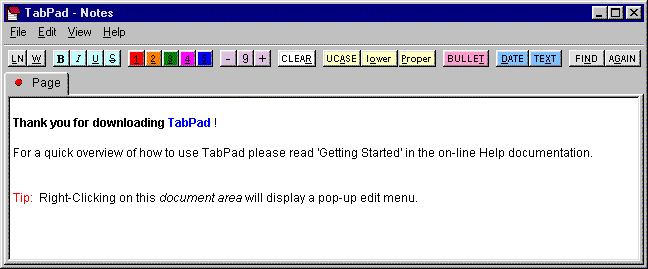
The app works as advertised, and that is definitely what it does. Unlike apps that oversell themselves, and the users end up getting disappointed, TabPad offers some incremental functionality over Notepad and does it well. In addition to the tabbed interface, it also has a built-in clipboard so you can store snippets of text for later use. Because TabPad is identical to Notepad in ways more than one, you can set it as your default text editor; it also allows opening only one instance of a file, which ensures that you do not accidentally overwrite changes or create other issues with different versions.
So there you have it: a comprehensive discussion of the most popular alternative text editing software to Notepad. Remember that Notepad already works perfectly well as a basic barebones text editor; if you have no need for advanced features, you can get by with using Notepad with absolutely no issues at all. Notepad is also lightweight enough that it starts up and performs very well, even on older and less powerful systems. That ensures compatibility across a variety of hardware platforms and versions of Operating Systems.
Therefore, depending on if you are a web developer, a programmer, a writer, or just someone who enjoys additional features that add to your productivity, you have plenty of options to choose from for an alternative to Notepad. While most text editing software are understandably aimed at developers, some alternatives make text editing and word processing their central goal; while certainly less common, such programs are available for use by those who want it. The choices are literally endless, and after you figure out what you will use the software for, picking the perfect Notepad alternative is very easy. If you just want a no-frills text editor for quickly jotting down notes and the like, you might like TabPad. If you primarily require a text editor for web development and maintenance purposes, NoteTab might be a sound investment for you thanks to its advanced features related to HTML and CSS development. If you just want a good looking app, and we definitely do not blame you for that, you can go with Bend that looks very attractive but is not completely lacking on the features front either. Finally, if you want a powerful text editor that is simple enough for beginners and yet powerful enough to satisfy advanced users, you can go with Notepad++.

Leave a Reply